- Home
- Blogger
- Blogger Tutorial
- How to Create a Blog and Earn Money from Blogging

- Create a blog on Blogger
- Advantages of using blogger blogs
- Disadvantages of using Blogger
- Steps to create a blog on the Blogger?
- How to publish a post in a Blogger blog
- How to earn money from a blogger?
- Can I migrate a blog to WordPress?
- The Importance of GuinRank Tool for Blogger Bloggers
- Use GuinRank SEO Extension on Blogger
If you want to learn how to create a blog and earn money from the blog as additional income, you are already in the right place, where you will learn how to start a blog for free and create your blog post.
How to create a blog is a question of many people, as making your blog on the web has become essential to have a blog, such as starting a business, opening an online store, or even introducing yourself through it.
Create a blog on Blogger
To start a free or low-cost blog, you must choose a blogging platform, and you will not find a better blogging platform than Blogger because of its many advantages for beginners.
Blogger is a free blogging platform called Blogspot that Pyra Labs created in 1999 (August 23, 1999). Then bought by Google in 2003, Blogspot was one of the oldest free blogging platforms on the Internet.
Advantages and disadvantages of creating a blogger blog
Learn about the many benefits of blogging on Blogger; there is no other platform that offers free blogging services like Blogger, which makes it the best platform for blog users, so let's learn about the advantages and disadvantages of creating a blog on Blogger.
Before starting the blog creation, you must have identified the blog's niche and have a plan for the content you will put in the blog to reach your audience or customers.
Advantages of using blogger blogs
- Hosting is free: Blogger hosts your site on Google servers for free, which makes you not have to spend money to host on Blogger.
- Create a professional Blogger website without prior knowledge of programming or coding.
- Account management does not require knowledge of php, html, or CSS.
- Free custom domain: With Blogger, you can use the free domain (blogspot.com) for life.
- Change the blogging platform: When a blogger doesn't get all the features he wants on Blogger, he can easily switch to another platform.
- Backup: There is an option to make a backup on Blogger manually.
- Ease of use: Suitable for beginners in Blogger layout and management can be easily understood and managed.
- Free SSL Certificate: Also available for your Blogger blog. With it, you can open your site in HTTPS format. (SSL) will work on the free or dedicated domain, and this method is essential for the security of the blog.
- Easy Integration of Blogger with Google Products: If you are using WordPress, you need to use a plugin for everything, but since Blogger is affiliated with Google, it can be integrated with all Google services like Webmasters Feed Burner, Analytics, etc. easily with Blogger.
Disadvantages of using Blogger
- Blogger permalink issue: If you update the post one month after it was published, it will add a new month or year to your link, which will make the new link the update link, and you will get a 404 error page on the old one.
- Risk of Blog Deletion on Blogger: If the user does something wrong, like copying any information from another website causing harm to the visitor, then the Blogger Blog can be deleted automatically without your permission.
Steps to create a blog on the Blogger?
Learn how to create a Blogger blog for beginners as follows:
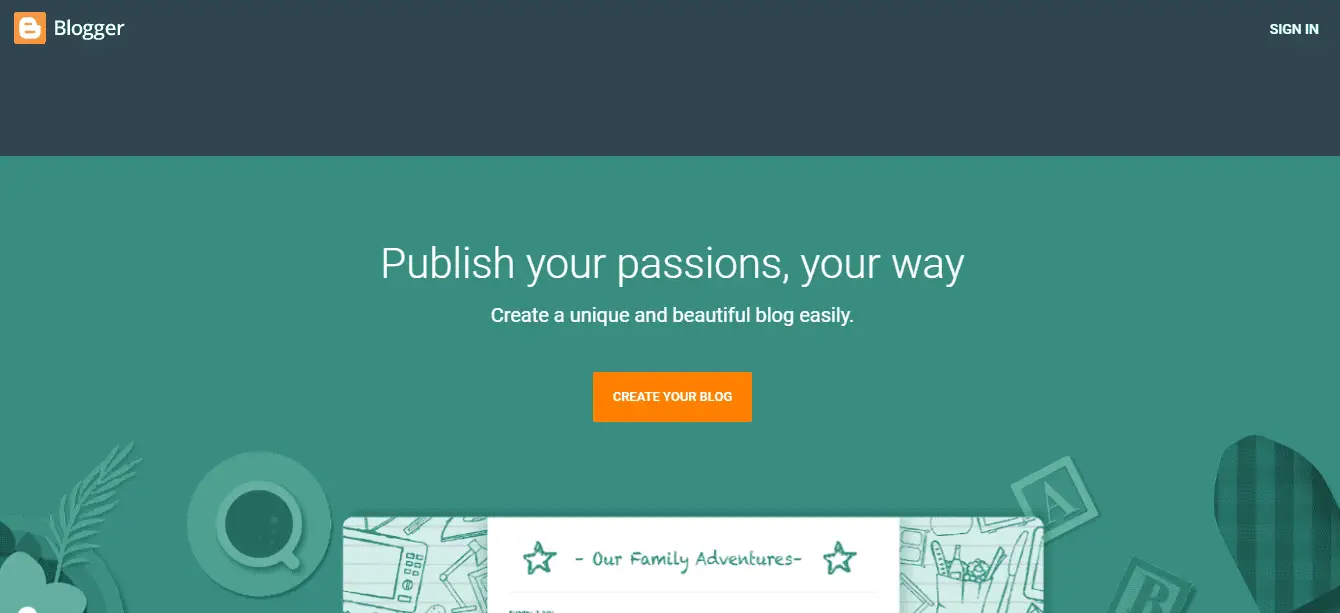
- Go to Blogger.com and click on CREATE YOUR BLOG.png7 KB8اغلاق
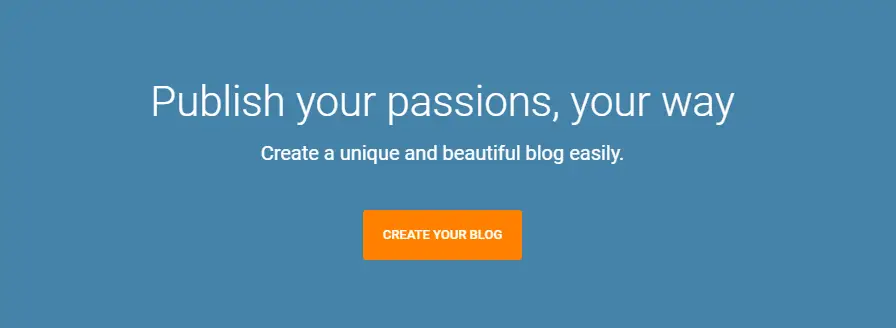 Download
Download - Enter your email and password and click login. If you do not have Gmail, sign up by creating a Google Gmail account.png8 KB7اغلاق
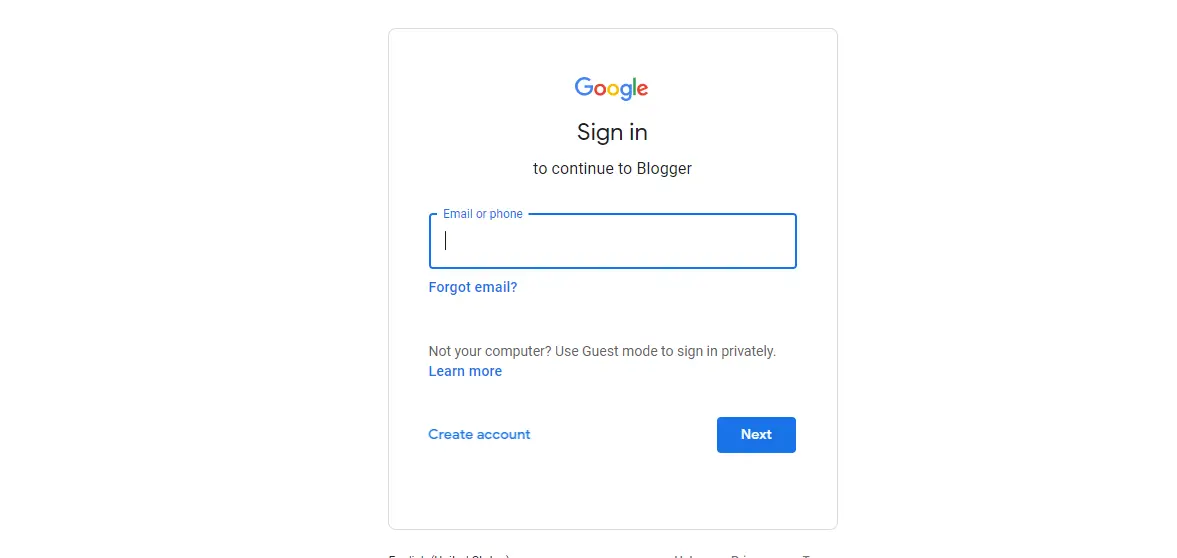 Download
Download - You must fill out Blog details.
- Title (the name for your blog): e.g., GuinRankpng11 KB10اغلاق
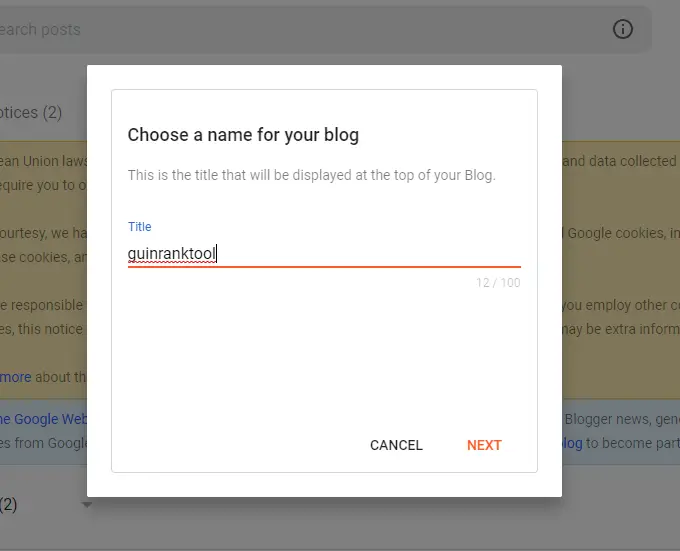 Download
Download - address (Blog URL): e.g., guinrank.blogspot.compng10 KB11اغلاق
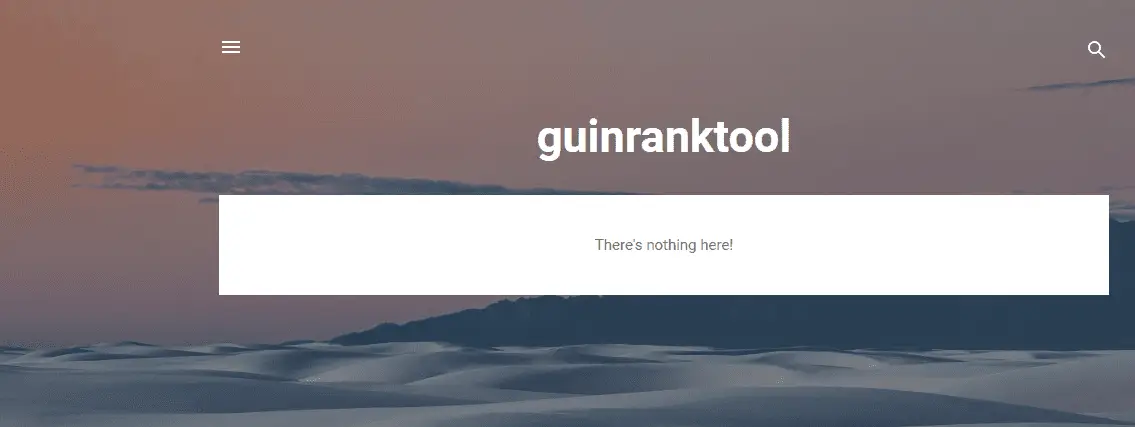 Download
Download - Template (select a theme from the available blogger templates Or install a professional template)png10 KB10اغلاق
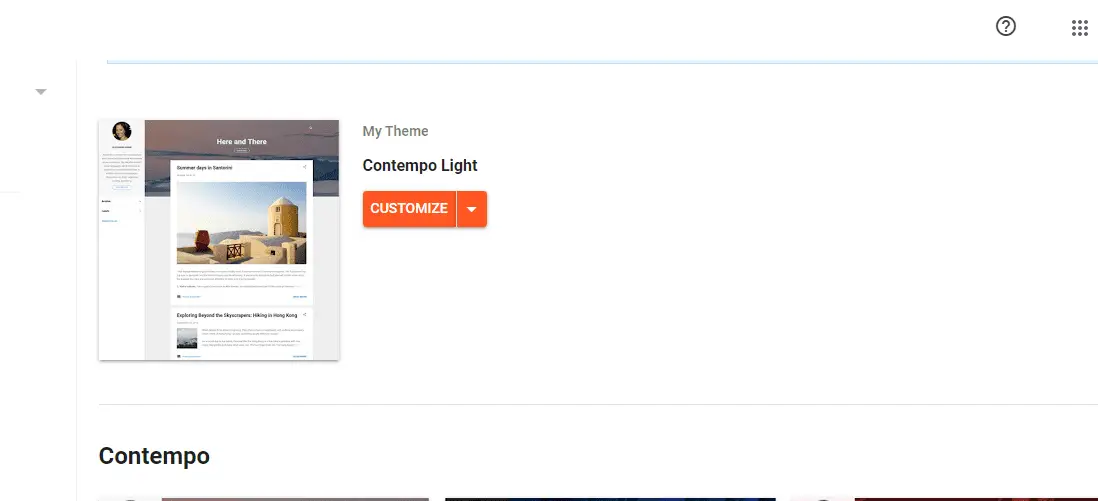 Download
Download - Click Create Blog button. png3 KB11اغلاق
 Downloadpng8 KB49اغلاق
Downloadpng8 KB49اغلاق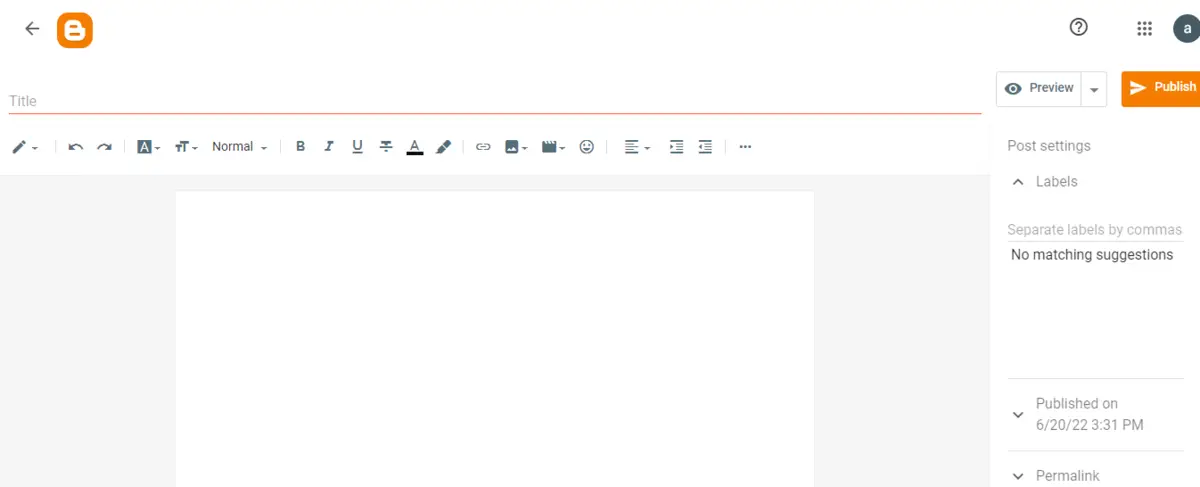 Download
Download - Congratulations, you have your blog. Click View Blog to see what is your website design.
Then go to the next step of customizing your blog according to your needs and the chosen template.
You can use your mobile device to post to your blog. Use Blogger Mobile (a service linked to Blogger) to post photos directly from your mobile device.
Google does not currently provide ways to publish audio posts directly to Blogger from mobile devices.
In this way, we learned step by step how you could easily blog on blogger.com.
- Now, you can create many blogs on blogger.com from your Gmail.
How to publish a post in a Blogger blog
If you have created a blog on "Blogger" and you want to publish an article or post a topic, you must follow these steps to create a blog post.
Go to Blogger.Com and open the blog you have created; in the Blogger dashboard, you will see the New Post option; you have to click on it.
Once you click Create New Post, a new page will open for you to write a blog post.
Type your article title in the title, as shown in the image.
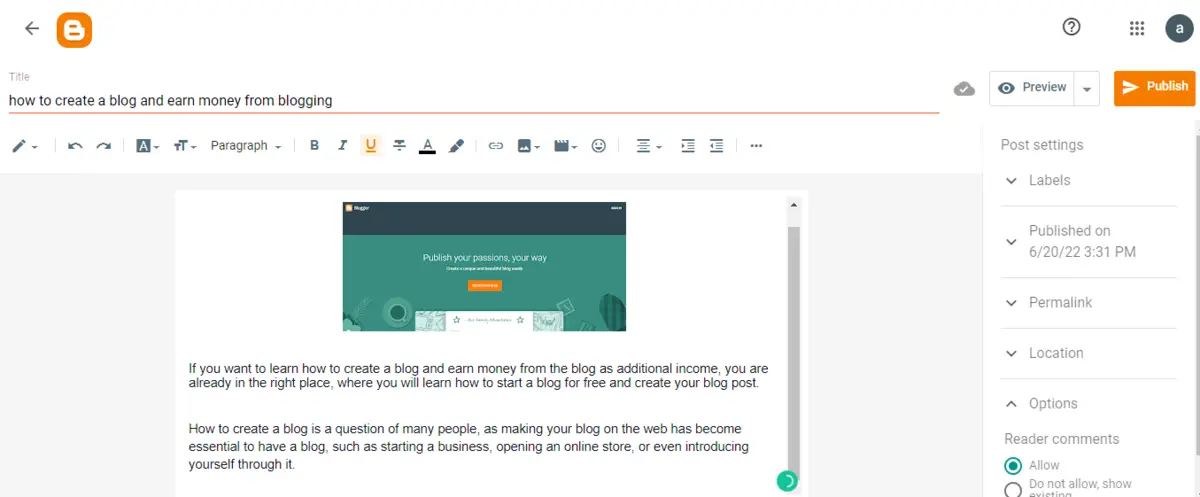
When writing, you need to explain the topic in two to three paragraphs, the benefit to the user of reading it, and so on.
Write the heading "H2" for each complete paragraph text.
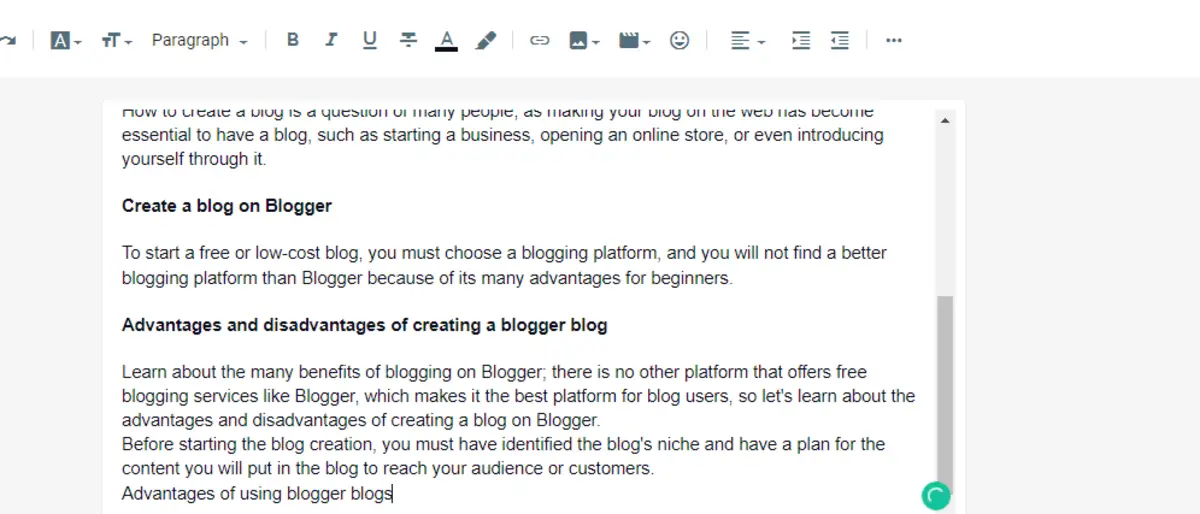
While writing a blog post, it is essential to keep in mind the necessity of linking articles together.
After writing "content," the label must add "Label."
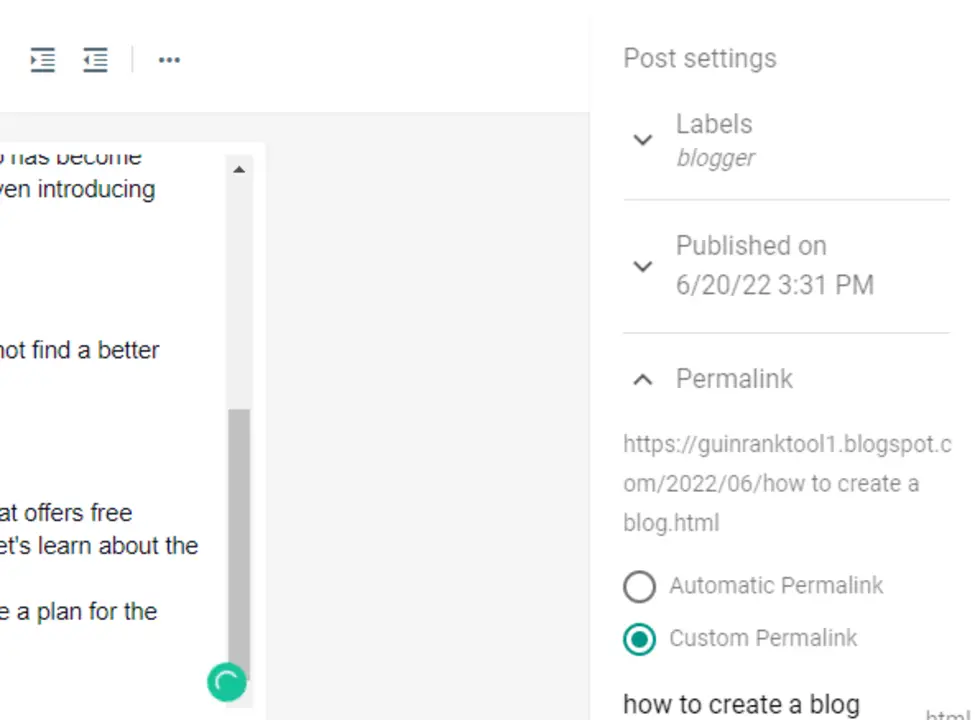
Before publishing your article, customize the permalink properly so that there is no problem when indexing for the URL.
You must use an image in the article and then publish your post permanently.
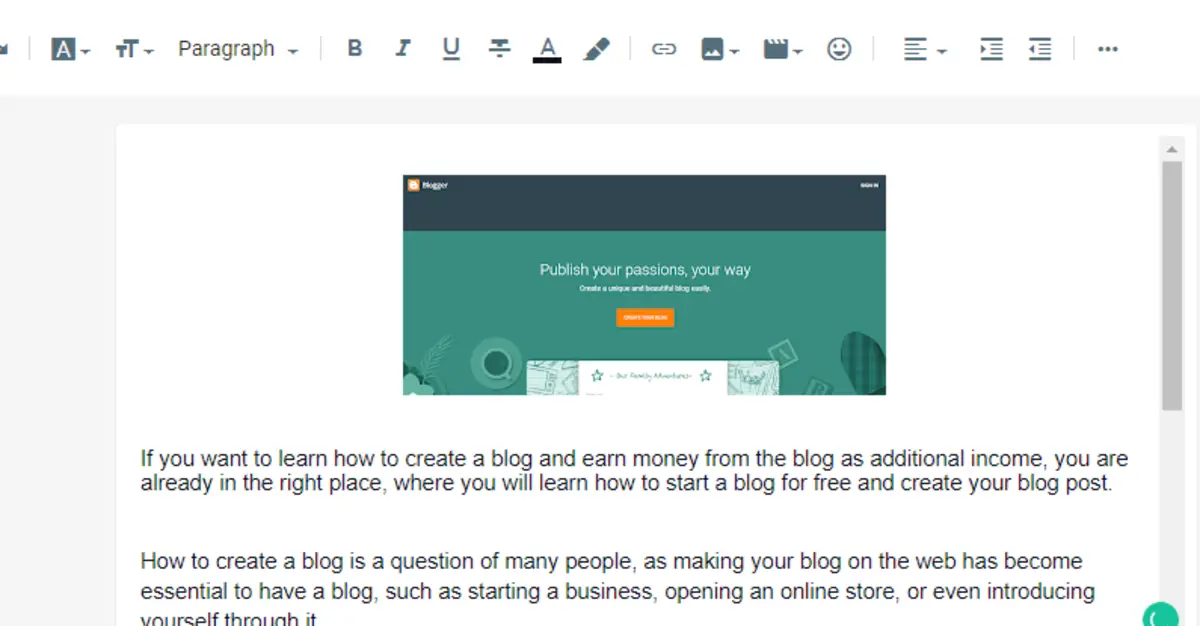
How to earn money from a blogger?
We will provide you with complete information about ways to make money from Blogger, as blogging is a perfect and great way to make money online. You can make thousands of dollars from Blogger. The harder you work, the more earnings you can earn.
Here are the best ways to earn money from Blogger:
- Google AdSense: When you start writing your blog posts, visitors start coming to the blog after publishing some articles. After getting a little traffic, you can apply for AdSense ads; once approved, AdSense allows you to place relevant ads on your blog, and whenever someone clicks on your ads, Google pays you a lot of revenue.
- Affiliate Marketing: By selecting any product, create a link to it, and place it on your blog. You will get a commission when a reader buys something by clicking this link on your blog.
- Providing a service: If you have any skills, you can earn money by providing a service.
- Selling eBooks: You can sell an e-book, as many people make money by selling e-books on their blogs. And anyone can buy it.
- Selling courses: You can create and sell an electronic system via the Internet.
Can I migrate a blog to WordPress?
Yes, you can convert Blogger blogs to WordPress anytime, which will not affect your site or AdSense ranking.
If you like blogging and are a beginner in this field, then the Blogger platform is best for you, as you can learn a lot and migrate your website to WordPress.
The Importance of GuinRank Tool for Blogger Bloggers
We will learn about the importance of GuinRank for the Blogger platform and improve SEO in blogger blogs. Blogger blogs are difficult to control (SEO) compared to WordPress and other blogging platforms. It provides you with the following GuinRank when writing content:
The Keyword Analyzer tool provides keyword analysis after targeting the country and language. It gives you a list of the words that must be available in the article, the number of comments for your writing, and determines the difficulty of the word and the strength of competition for it.
The "Page Analyzer" tool allows you to analyze your competitors' pages so that you can write the article in the best way.

The tool also allows you to add a unique addition to the Blogger platform, through which you can modify and write the article on the platform without entering the tool's website. This excellent addition will make it easier for you to update articles easily.
To write successful content on GuinRank, you must follow these tips :
- The article score should be between (55-74).
- The score of the first ten words exceeds 85%.
- When analyzing the article with artificial intelligence, your keyword should be read as the first word.
By complying with these instructions, users will have a greater chance of being issued in an appropriate order.
Use GuinRank SEO Extension on Blogger
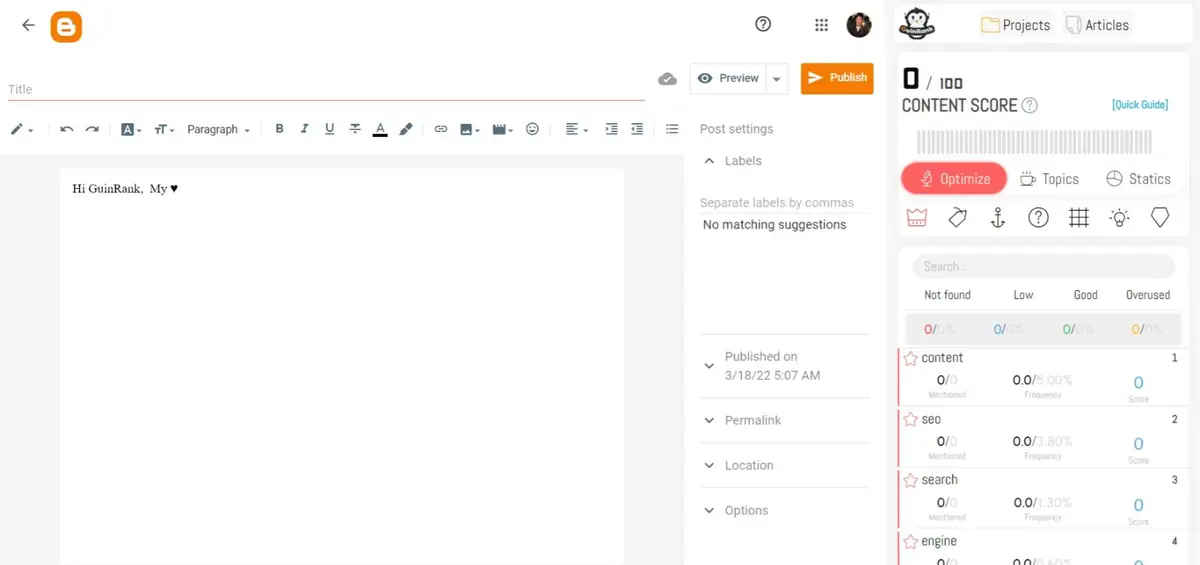
You can easily download the GuinRank SEO Extension and activate it on your browser, and when you open your Blogger blog, you can use the tool directly with the blogger editor. The tool's sidebar will appear to you when you use the GuinRank editor, write your new article or edit your old one easily with this good extension.
In the article, we provided you with a guide on starting a blog, writing a new blog post, and creating a blog with a domain and free hosting on Blogger.
- Share
- Facebook
- Twitter
- Pinterest
- Email
- Statistics
- Seen : 3419
- View : 59
- Amp : 3406
- Tags
- Comments
- Disqus
COMPANY & LEGAL
Information
Contact Us
- 65i North Broad Street, Suite 206, Middletown, Delaware (DE)
- support@guinrank.com
