Keyword GuinRank SEO Extension!
A professional Toolkit For SEO Content Kings.
GuinRank Extension saves your time and shows you precise related keywords on Google and Tags of Youtube videos.
{{Offer.activeOffer.offer.name}} Offer, Get {{Offer.activeOffer.effectiveDiscount}}%
more credits with our limited-time offer!
Why you need GuinRank Extension?
Discover the ultimate toolkit for SEO success!
Extension GuinRank Seo provides you with LSI keywords, what people are searching for on Google, and top YouTube tags, and it also tracks your keyword's ranking in search results.
The extension is suitable for beginners, giving them ideas for YouTube videos and the most important tags that must be placed in the title and description for your video to be on the top of YouTube.
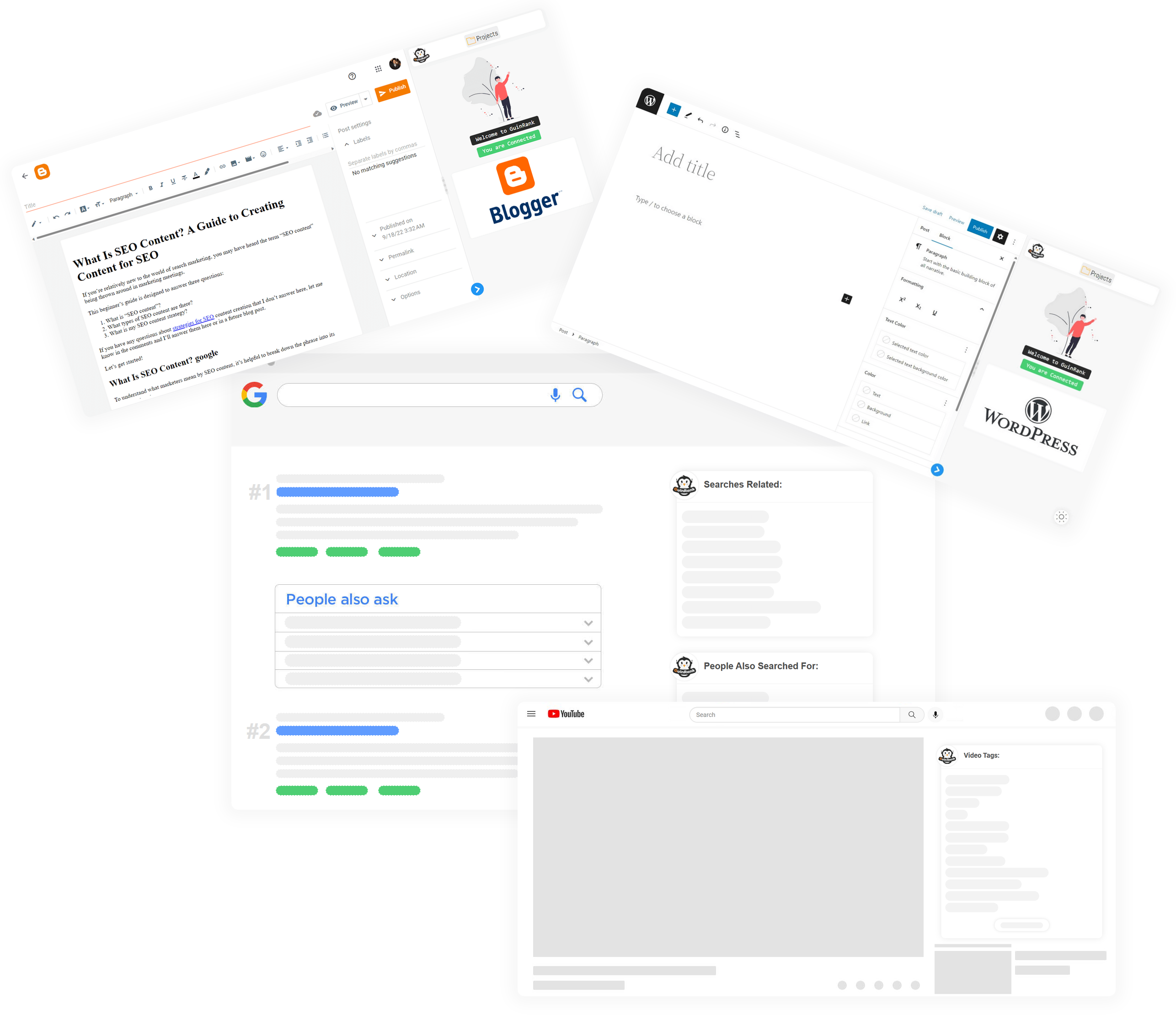
- Chrome
- Edg
- Opera
- whale
- Brave
Ready to use our extension?
GuinRank Extension saves your time and shows you precise related keywords on Google and Tags of Youtube videos!
- Google
- Number Google Results
- Related Keyword
- People Also Searched For
- Result Tracker
- YouTube
- Tags videos
- Integration
- Integration with Blogger & WordPress ♥
Why use an extension on wordpress?
It provides you with all the essential words to write in your article to be at the top of the search results!
Writing an SEO-friendly article with the ability to analyze it using artificial intelligence to identify the keyword.
Use the extension on Blogger and WordPress directly to write an article that competes for the first results in Google.
GuinRank the best friend while writing on WordPress.
Edit any old article
raise its score so that it competes on the first results.
Content Optimization
Optimize articles for better search engine visibility and ranking.
How to set up GuinRank Extension on WordPress?
Installation
- Visit Chrome store Go TO GuinRank SEO EXtension
Add to Chrome - Visit WordPress Plugins Add New or Download
- Search for
GuinRank SEO - Install GuinRank SEO once it appears
- Activate GuinRank SEO from your Plugins page.
- Go to “after activation” below.
Integration with WordPress is available
One extra step is needed after installing the extension on your browser.
You need to activate the extension on the WordPress dashboard by installing the plugin from the WordPress store.


Integration with Blogger is available
No extra steps needed.
Just download the extension to your browser, open a new topic, and start using it right away.
Monitor your keywords on Google
Track the ranking of your keywords in Google search results, so you know how your content is performing.
If you don't know! The results numbers are displayed when you add your site to Google using the GuinRank extension.
You can add an unlimited number and track their results through the extension.
Saves Time
Reveals Google ranking quickly.
Effortless Use
Easy keyword ranking check.
Keyword Ranking
Shows site's Google ranking.
Result Count
Displays number of search results.
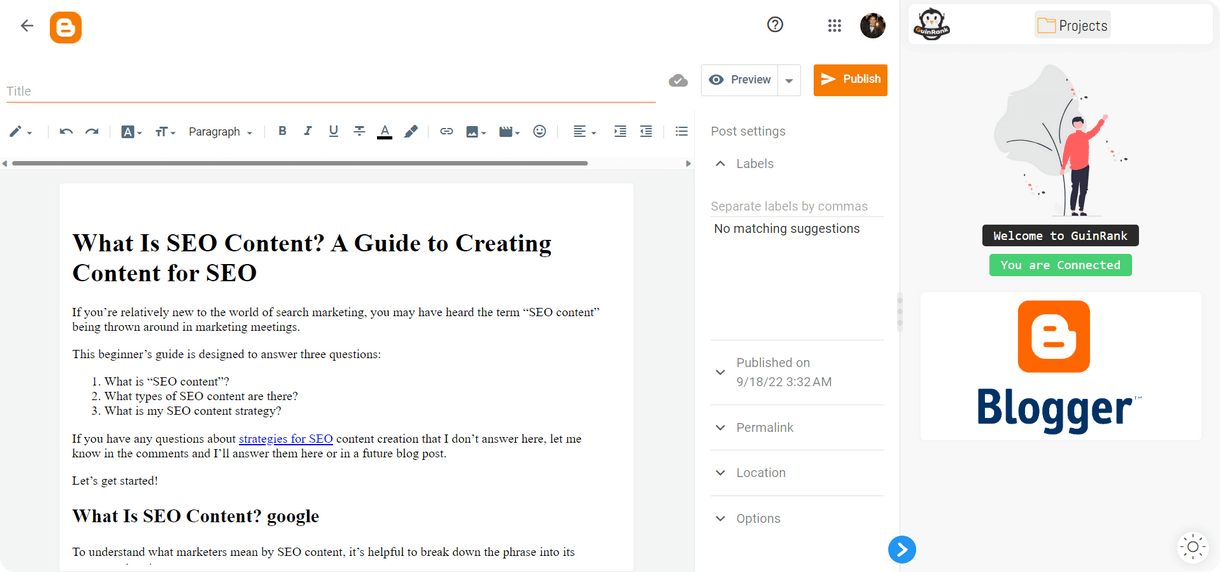
Why use an extension on Blogger?
GuinRank added fun while writing on Blogger.
GuinRank the best friend while writing on Blogger.
You can edit any old article and raise its score so that it competes on the first results.
Writing an SEO-friendly article with the ability to analyze it using artificial intelligence to identify the keyword.
How to set up GuinRank Extension on Blogger?
Installation
- Visit Chrome store Go TO GuinRank SEO EXtension
Click on Add to Chrome Button
- {{plan.Name}}$ {{(plan.Price > 0)?((plan.Price).toFixed(0)):00}} {{(plan.Price > 0)?(((plan.Price/12)).toFixed(0)):00}} /M {{(plan.Price > 0)?(((plan.Price)).toFixed(0)):00}}/Month
Frequently Asked Questions (FAQs)
{{faq.Question}}
{{p}}
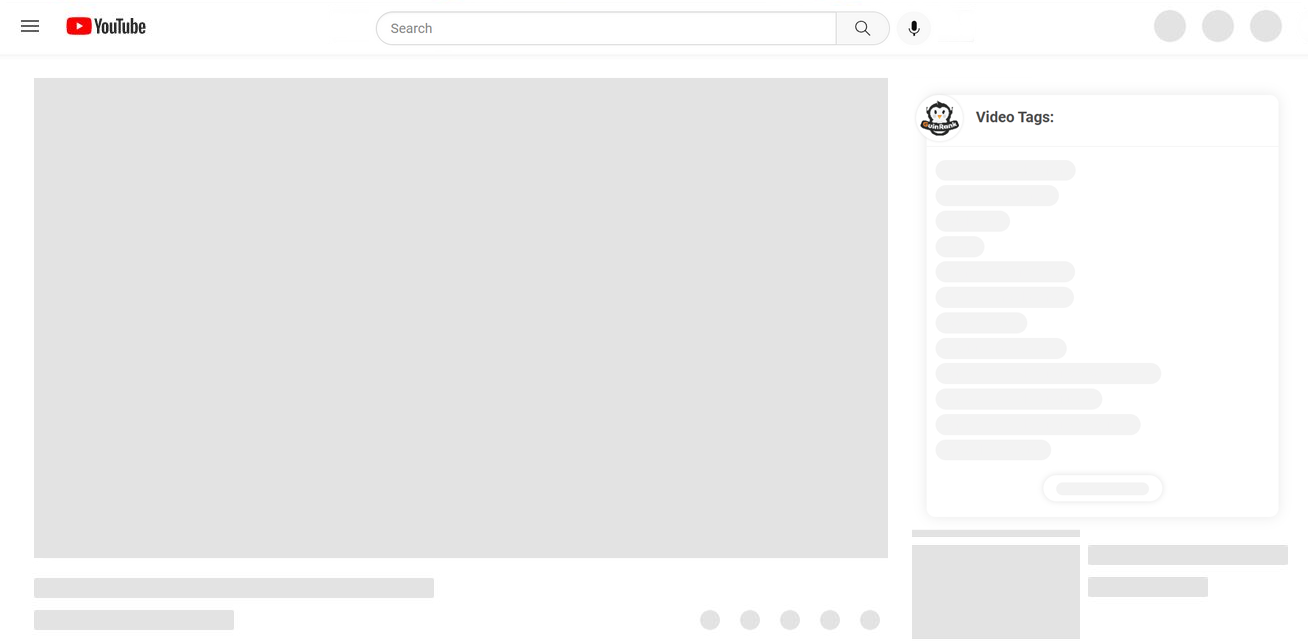
Get ideas for your YouTube videos
Use suggested tags to create new videos that people want to watch!
Add suggested keywords in your video descriptions and use them in your tags to improve your YouTube SEO videos and get more views.
Use the suggested tags to enhance your video titles and add them to the description to rank on the YouTube search engine.
Optimize your video's
Title and Description.
Keyword Research
Receive SEO-friendly keyword suggestions.
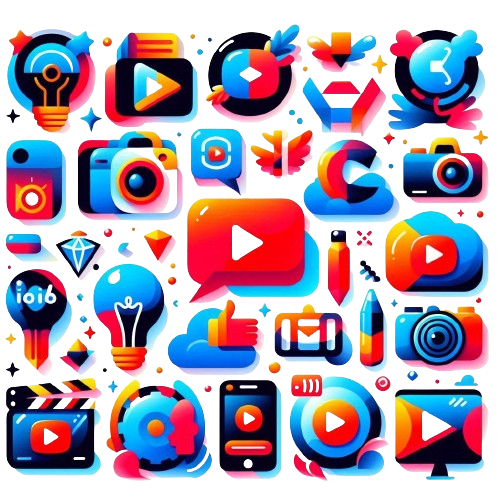
Master YouTube & Video Content
From titles to scripts, we’ve got you covered!
Create compelling YouTube videos with our specialized tools.
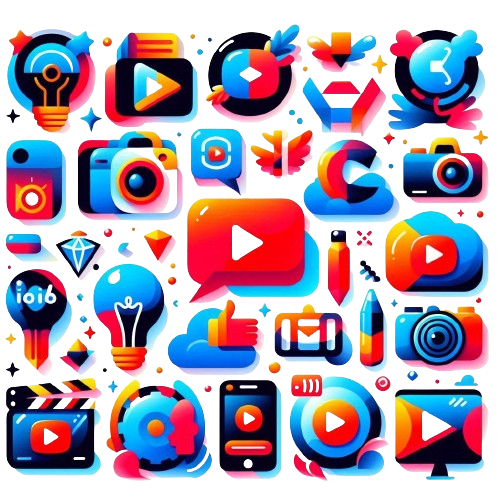
Title Generator
Create engaging video titles to attract viewers.
Script Writing
Write professional video scripts effortlessly.
Tag Generator
Generate relevant tags for your videos.
Content Planning
Plan your video content with structured outlines.
Engagement Boost
Boost video engagement with targeted strategies.
COMPANY & LEGAL
Information
Contact Us
- 65i North Broad Street, Suite 206, Middletown, Delaware (DE)
- support@guinrank.com