- Home
- GuinRank
- Keyword Research
- How to choose keywords by GuinRank
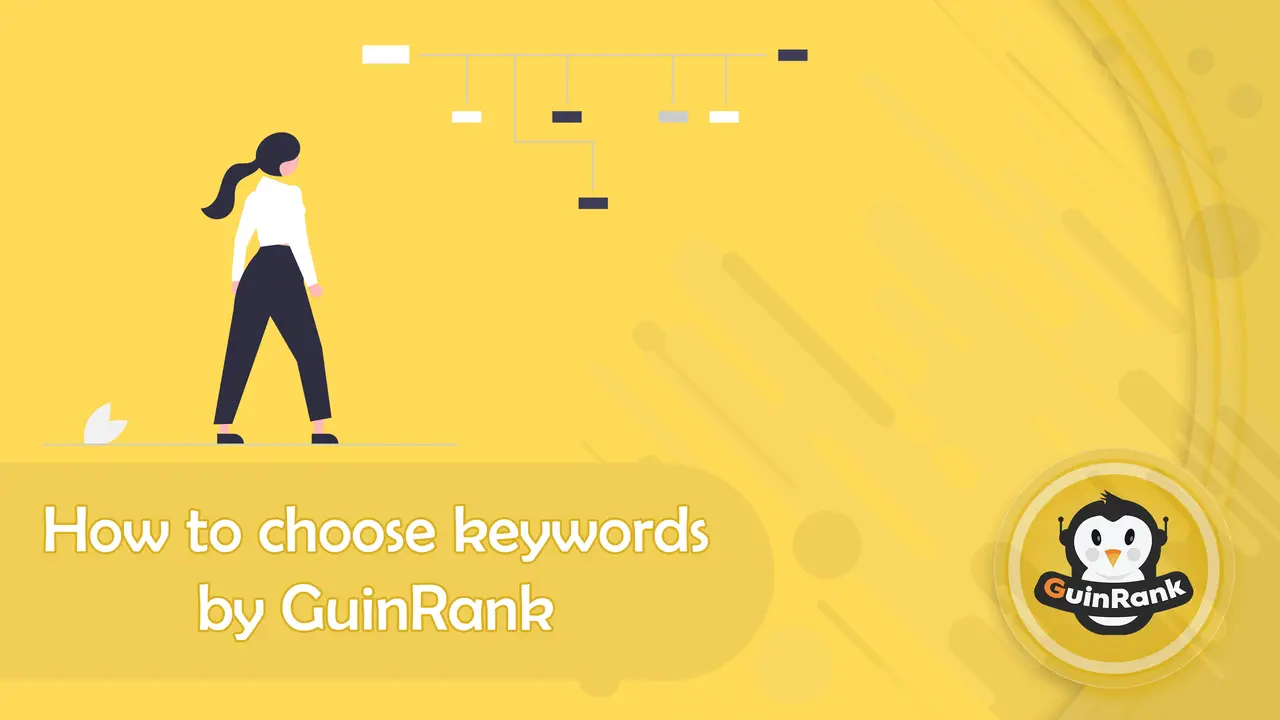
Do you want to discover a free keyword research tool for choosing keywords for your site? This article will learn to identify and search for a keyword and determine search percentage using the GuinRank tool, one of the best free keyword research tools for SEO.
What is keyword research?
It is the process of finding and analyzing words and phrases that people search for in search engines for use in search engine optimization (SEO) or general marketing for a site, service, or product.
You can use several tools to search for targeted keywords. GuinRank provides multiple word analysis features and finds out how difficult these words are and the percentage of monthly searches for them in the target country.
What is the importance of Keyword Research?
Researching and selecting keywords is very important. It provides insight into what your target audience is looking for and asking for, allowing you to create your content and marketing strategy.
Usually, people search online for what they are interested in or what they want to find a solution. This search was done using keywords, so when you choose the words your target audience is searching for in different searches, and those words appear in the first search results, you earn massive traffic for your content and your website.
The good news is that you have the GuinRank tool, which helps you quickly and easily top your search results with various tools to improve your content.
Best free Keyword Research Tool
How to choose a keyword using GuinRank?, GuinRank provides you with two tools (keyword generator, keyword analyzer ) used in keyword analysis. The result of this analysis provides you with everything you want to know about the target word without the need to use any other SEO keyword tools. As we know, the tools used to choose keywords or see the percentage of search and difficulty are all paid tools.
GuinRank provided all the features (keyword generator, keyword analyzer ) on both paid and free accounts while keeping each plan valid in terms of usage.
Now let's take a closer look at how:
Use Keyword Generator
GuinRank uses this tool to extract all the keywords related to the target word, suggesting many words linked to the keyword you are searching for.
And you can take advantage of these words professionally, as you can create an article containing these related words and create other essays for each subtitle, allowing you to have complete control over the word and its synonyms.
How to use the Keyword Generator tool?
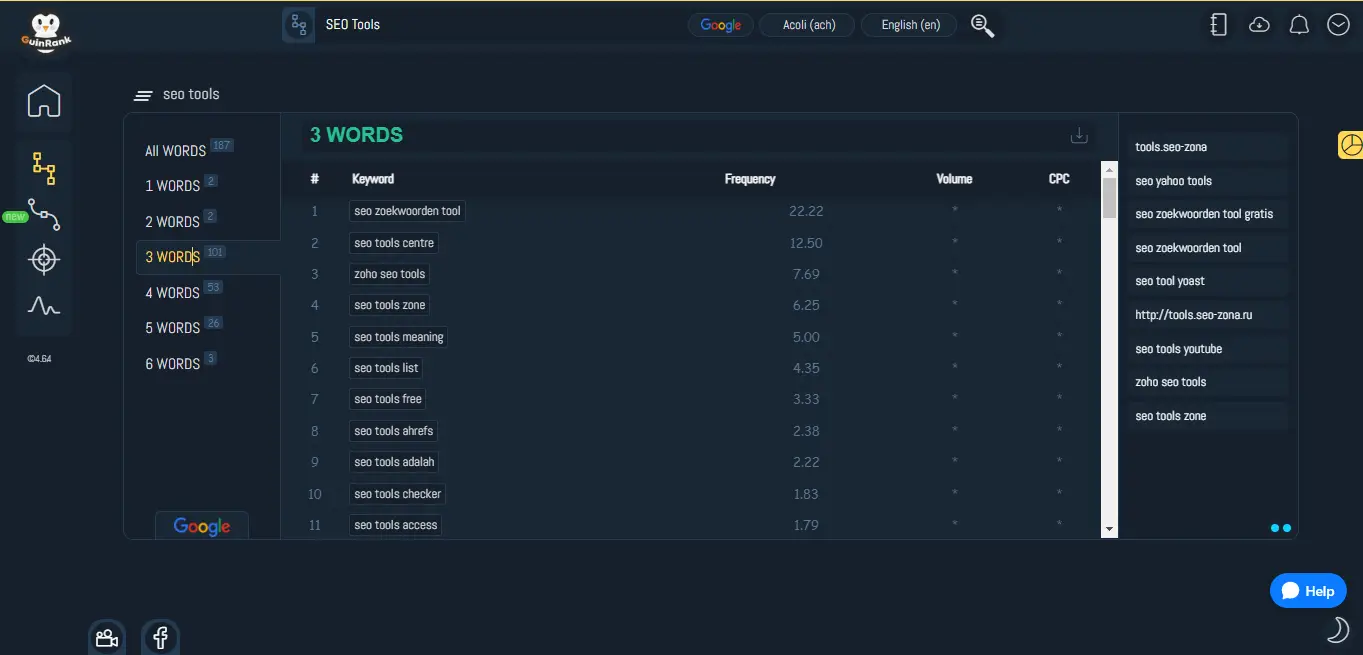
As you can see in the picture:
- Type the keyword into the analysis box (SEO tools)
- Choose the search engine, whether it is Google, YouTube, Bing, Amazon, or eBay.
- Choose the language and press search.
- The tool analyses and extracts ideas and topics related to the target keyword.
As you can see in the picture, the words that resulted from the analysis are all related to the phrase you entered. Here we have entered a general word so that we can get all the search words for it, and the most beautiful thing is that you can download these words and keep them outside the tool in a file and use them whenever you want.
Do you know that you can make a content plan for your website without needing paid tools? If you don't know, let's get to know each other through the next step.
Use the Keyword Generator to create a content plan
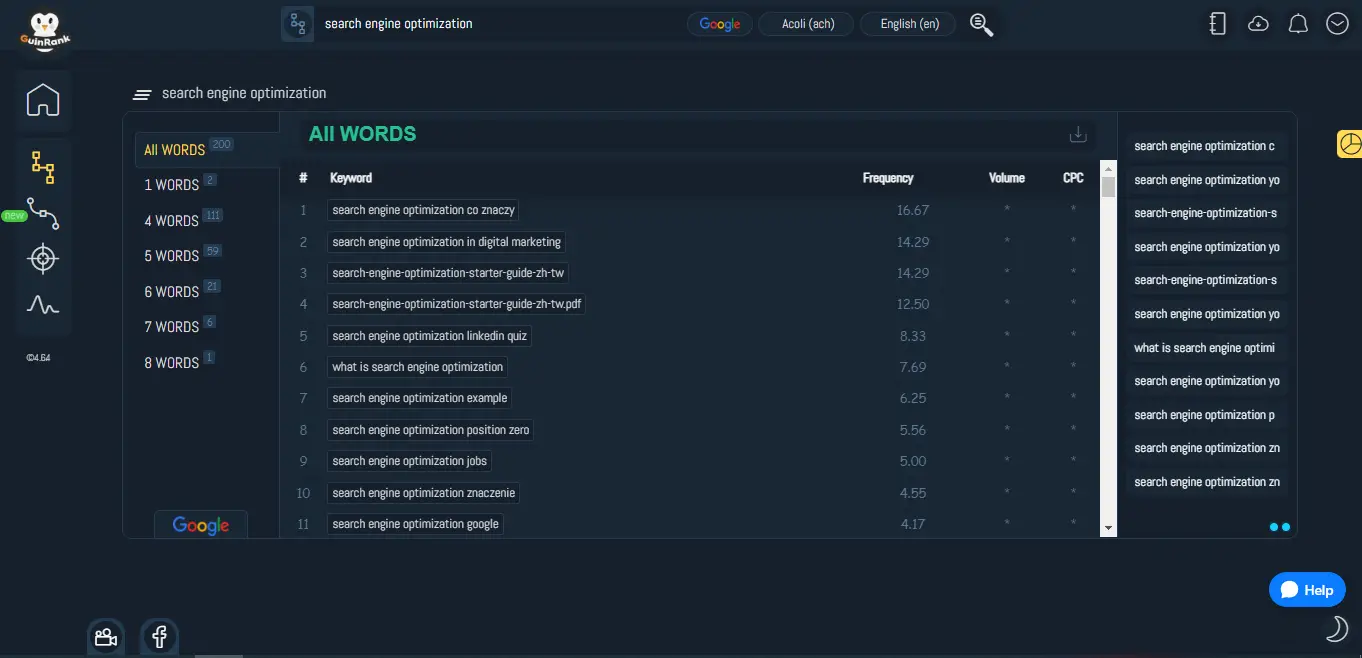
Dear reader, let's imagine that you decide to build an SEO website, and you don't have the money to sign up for paid SEO tools to get the most important keywords for your site and make a content strategy and plan for the site.
Don't worry; You have a GuinRank that you can use to create a content plan like this. Here there are two keywords (SEO and search engine optimization) that you can use and analyze in Keyword Generator, and the tool will extract all the keywords related to them and then target the ones you want.
As you can see in the image, when analyzing the word (search engine optimization), the tool extracted (200) keywords associated with the term you entered and ranked it based on the number of words.
New websites prefer identifying and targeting long-tail words with more than three-word counts, Choose your keyword and go to keyword analyze
Using a Keyword Analyzer
The keyword analyzer analyzes the keyword of your article and describes everything related to the word to help you top the search results. And to explain more, let's continue with the first step.
After choosing the Keyword, I decided on the word (search engine optimization) as shown in the image, I analyzed the expression on a keyword analyzer.

The result of the following word analysis:
- Topic competition: how difficult and easy the word is, and it is clear that it is Hard and Need High Quality Backlinks.
- Standard Score: Here, you will find the highest and lowest rating result on the Google search engine, and as we can see, the Standard Score is (80), which is a high result that you need to write a high-quality and full of informative article, which means that when writing the essay, it must exceed (80) to top the results search.
- Serp scores: here is information on the first 20 articles in google search results (Serp).
- Related Keywords: Shows the words related to the keyword.
- KD: difficult word.
- Keyword search volume: The monthly search rate for the target word in the country.
- CPC: cost per click.
- Global Volume: The volume of global searches for a word.
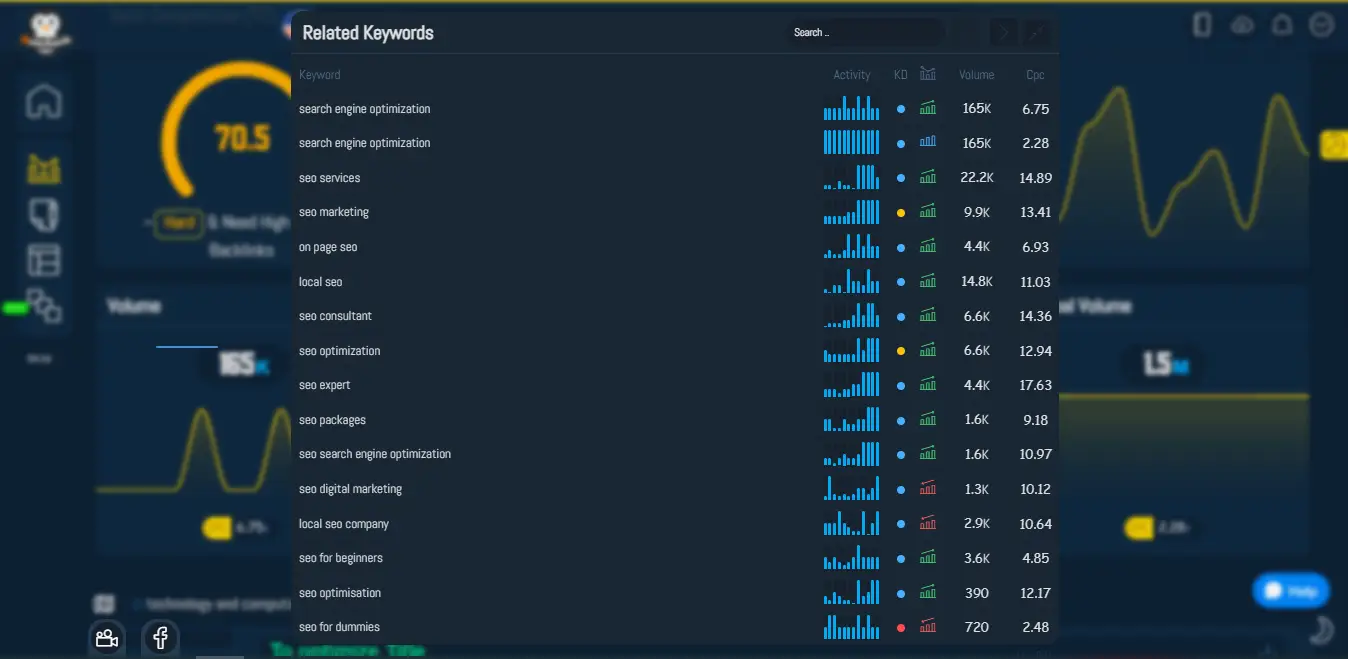
Here you are familiar with all the terms and keywords with a keyword generator; you know how easy and difficult any word is, the search rate, and word price with a keyword analyzer; you don't must any other tool.
Not only does this keyword analyzer provide, but it also provides the following:
- It has the feature of injecting links to see the evaluation of your article after publication.
- It provides you with the best questions related to the target word.
- Title suggestions for your writing and suggestions range from 1 to 6 terms.
- It gives you an evaluation result of the first 20 competitive sites on top of Google search results on the target keyword.
- The tool gives you tips for phrases and synonyms suitable to describe the article.
All of these features are suitable for keywords for websites and YouTube, as they help you choose the appropriate keywords for your site or YouTube.
Keyword Selection Criteria
These are the essential criteria for searching and selecting target keywords:
- That the keyword achieves the researcher's intent (User Intent) and meets the needs of researchers, and you can find out this by knowing the questions related to the word and analyzing the competitors, which is what GuinRank provides you with, as we explained above.
- That the monthly search rate for the word is reasonable, it does not make sense to target a word that does not have a search.
- In targeting long-tail words, the target words should be more specific and targeted; for example, the search rate for the term (iPhone) may be tremendous, and the percentage of the search for iPhone (iPhone 6s plus) is lower. Still, the degree of competition here is less than the word (iPhone), Which means more chance of showing up.
- Use keyword research tools to choose the best fit for your site, like GuinRank, which analyzes the keyword and extracts all the related data.
- After you perform these steps, go to the "content optimizer" tool, so you can write the article for the words you have chosen, and we will explain the actions for that in detail.
You should note that choosing the right keywords is the key to your site's SEO success, so do not wait and use the tool to identify the keywords that fit your site, then choose and analyze them by GuinRank the best keyword research tools. And write exclusive articles on them using the content optimizer.
GuinRank is the best free keyword research tool for SEO; learn how to use it to search for keywords and know the search volume easily.
- Share
- Facebook
- Twitter
- Pinterest
- Email
- Statistics
- Seen : 4371
- View : 163
- Amp : 4226
- Tags
- Comments
- Disqus
COMPANY & LEGAL
Information
Contact Us
- 65i North Broad Street, Suite 206, Middletown, Delaware (DE)
- support@guinrank.com
