
We need Speech to text online to save you time, as they convert audio to text. It recognizes voice speech and converts it into written text. Perhaps the most prominent of these is the GuinBox online speech recognition.
Follow the article to learn about the Speech to text software and how to use the online notepad editor to convert Speech into text.
What is Speech to text?
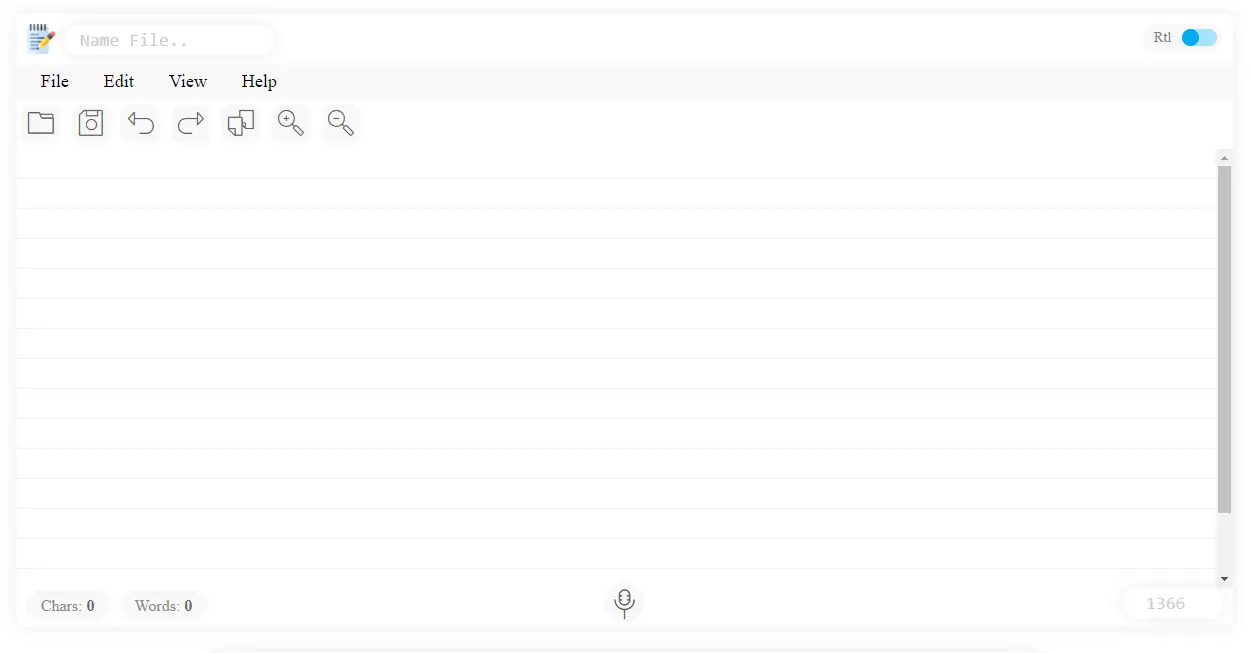
Speech to text converter is artificial intelligence software that recognizes Speech in its spoken language and translates it into written text, also known as speech recognition; many tools and applications are available online to do the voice-to-text conversion.
How does speech-to-text online work?
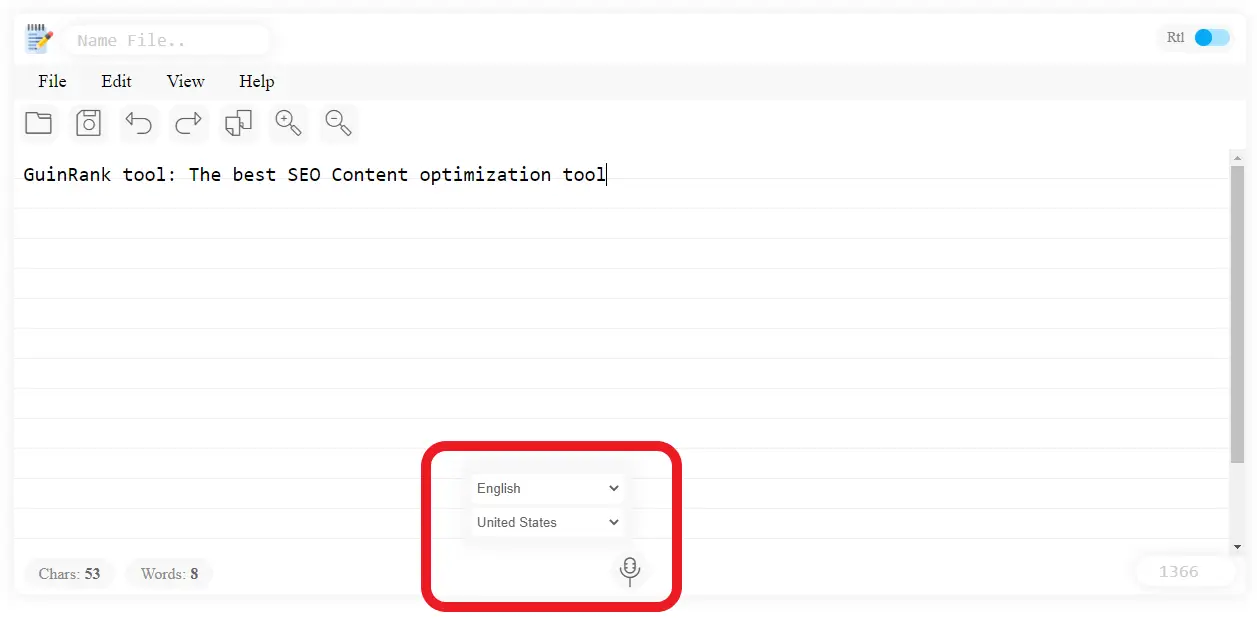
- The program works by listening to the audio and converting it into editable text. It depends on sorting linguistic algorithms to identify the spoken words and recycling them using the so-called "Unicode" to text, and it works in the following way:
- When a person speaks, a series of vibrations are generated, picked up by artificial intelligence, and translated into written language.
- The converter takes sounds from the audio file, compares them with known words and sentences, and converts them into understandable text.
What is the best online speech recognition app?
Voice-to-text converting tools help many people, especially those who have problems writing or who move from place to place and want to take notes quickly. Perhaps the best of these tools is GuinBox, which is a free tool for converting voice to text online, and not only that, it offers these features:
- Free online audio-to-text converter, transcription of Speech notes to text without typing.
- Use a microphone to transcribe voices, and Ai will easily convert their voice to a text file.
- Completely with google chrome browser.
- Works on PC, Android, and iOS phones.
- Just click on the microphone to record audio and use speech recognition technology.
- To record, press to mic one click and start speaking to recording with no error.
- The app is completely free and works very accurately in English.
- Anyone can create, edit and save text files without logging in or creating an account.
- The application is easy to use and has a simple and uncomplicated design.
- It enables you to edit texts in all languages (French, Japanese , Arabic, Hindi, Etc.), and you can write from the right or left.
- It also works as a word counter where it counts the number of letters and words.
- It has a feature to widen and decrease the font.
- It works on the web, with or without the Internet.
- Supports different browsers (Google Chrome, Opera, Microsoft, Firefox)
- It works on Windows, Android, and iOS devices.
- It has an auto-save text feature and automatically keeps automatic the last text you typed.
- You can save the file after converting it from audio to text or write docs and save them to your device.
- You can select the entire text without the need to shade it through an icon dedicated to the full copy.
- You can upload any WordPad document from your computer or phone and turn it into a note.
- You can proofread texts as it is compatible with the Grammarly browser extension.
GuinBox is an online notepad application with speech transcription technology that you can use directly from within the popular GuinRank tool to optimize search engine content
What are the benefits of speech-to-text?
- Speech recognition software makes Fast conversion of audio to documents from anywhere.
- Save time while increasing efficiency.
- Easily dictate while moving from one place to another.
- It helps you to complete many tasks, such as writing emails, writing articles, taking notes, and without the need for handwriting.
- Transcribes audio to text instantly, free of charge, and lets you download the text file to your device.
The GuinBox online notepad app with recognition technology allows you to convert voice to Speech, write notes and save them on your device; try it now and enjoy the great features for free.
- Share
- Facebook
- Twitter
- Pinterest
- Email
- Statistics
- Seen : 5086
- View : 0
- Amp : 5150
- Tags
- Comments
- Disqus
COMPANY & LEGAL
Information
Contact Us
- 65i North Broad Street, Suite 206, Middletown, Delaware (DE)
- support@guinrank.com
