- Home
- GuinRank
- Content Analysis
- SEO Web Page Analyzer Tool
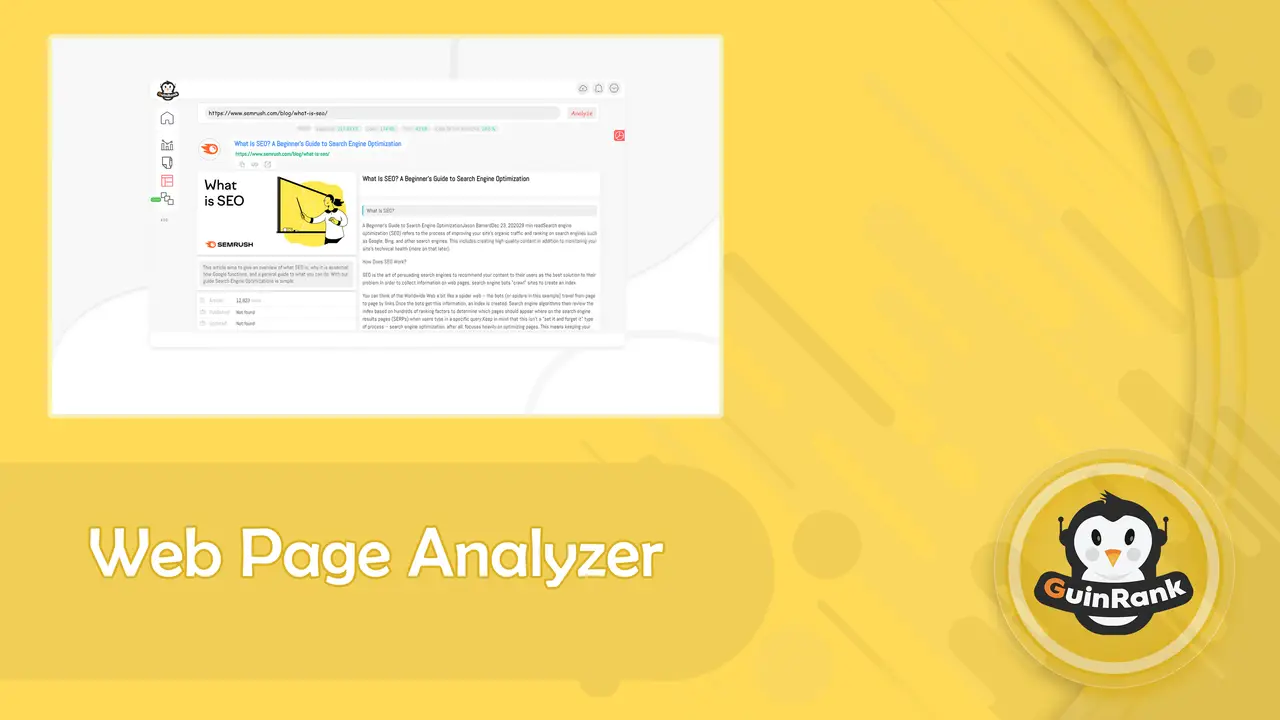
Staying ahead of the game is essential as the online landscape becomes increasingly competitive. One way to achieve this is by analyzing your web pages and those of your competitors. This process can be time-consuming and complicated, but with the Page Analyzer tool, it's quick and easy.
In this article, we will discuss SEO web page analyzers from GuinRank, what they are, why they are essential, and how to use page analysis tools effectively to improve your website’s SEO.
What is the Page Analyzer Tool?
Page Analyzer is a fast and efficient SEO analysis tool that helps you audit and check web pages to gain valuable insights into their performance. Whether it's a single page of your website or a competitor's, Page Analyzer can provide you with a comprehensive report detailing all the essential aspects of the web page you entered. With Page Analyzer, you can quickly identify areas for improvement and optimize your web pages for better results.
An SEO web page analyzer is a tool that helps website owners perform a comprehensive analysis of various factors that can impact their website's search engine optimization (SEO) rate. These factors include on-page optimization, off-page optimization, technical SEO, and user experience.
By scanning a website's URLs, a single-page analyzer can quickly identify issues that may negatively impact its search engine rankings and provide reviews for improvement. This can help website owners make the necessary changes to grow their website's visibility on search engine results pages and help them rank faster. SEO web page analyzers are available in various applications, and each compares the website's performance against industry standards.
How to Use Page Analyzer?
Using Page Analyzer is incredibly easy. Here's a step-by-step guide:
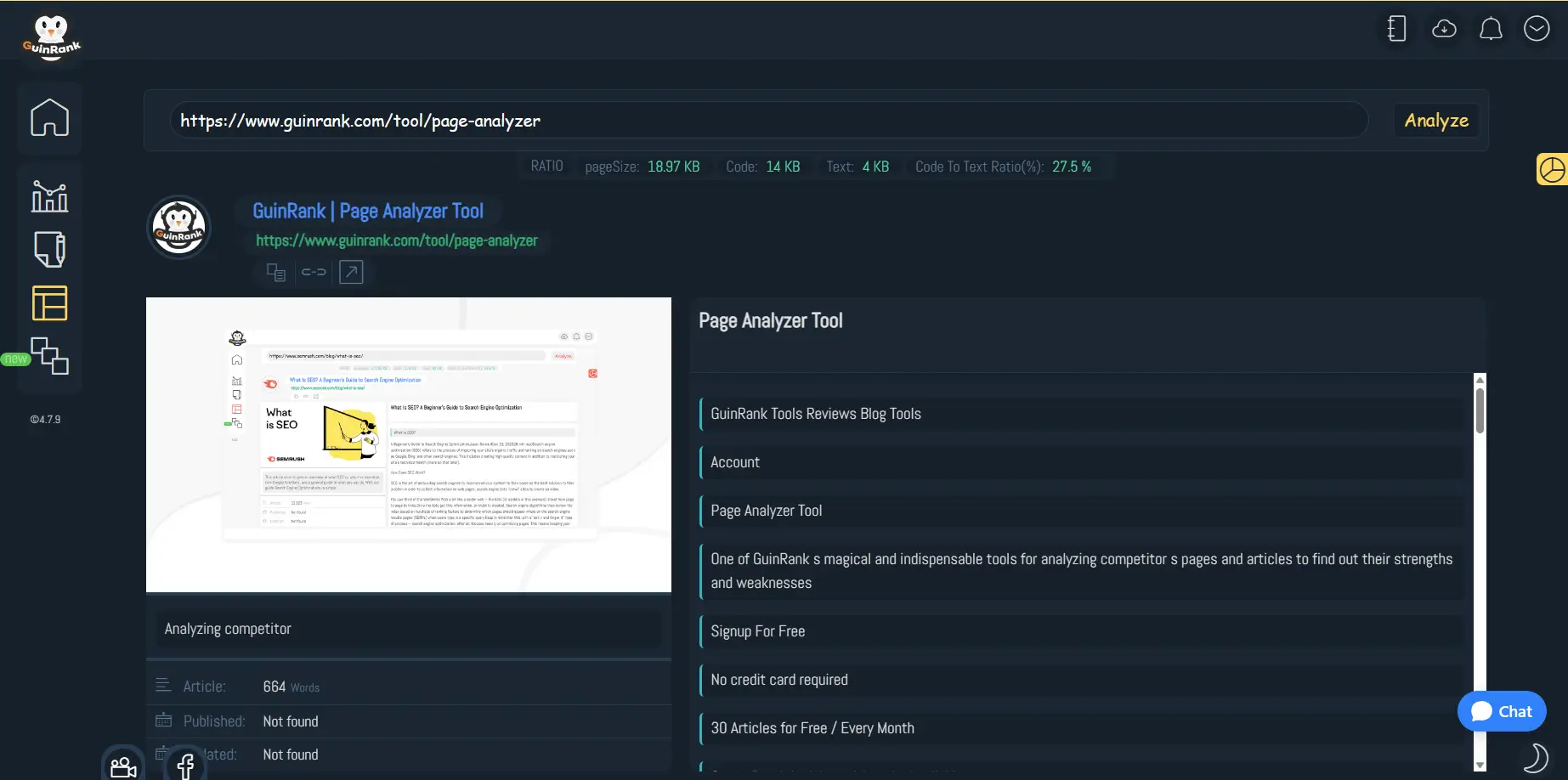
- Input the URL Link:
Copy and paste the link of the web page you want to analyze into the analysis box on Page Analyzer's homepage. - Review the Results:
Once you hit the "Analyze" button, Page Analyzer will analyze the web page. You'll then receive a detailed report on the page size, code-to-text ratio, internal and external links, titles, descriptions, and keywords used. - Use the Insights:
With the insights provided by Page Analyzer, you can optimize your website and stay ahead of your competitors in marketing. Use the data to improve your articles and enhance your website's ranking, which will help you attract a larger audience and boost conversions. The tool can also help identify and fix errors hindering your website's performance.
What factors does the tool analyze?
A link analyzer tool examines various aspects of a web page to determine its strengths and weaknesses. Some of the factors that a page analysis tool may analyze include:
- Page Size: This feature provides an overview of a page's size and load time, helping website owners understand how to optimize it for better performance.
- Code-to-Text Ratio: This tool helps website owners understand the balance between a page's code and text, ensuring that the content is accessible and easy to read.
- Internal and External Links: This feature reveals the number of internal and external links on the page and their destinations, helping website owners identify areas for improvement.
- Keywords and LSI: This feature analyzes the keywords and latent semantic indexing (LSI) terms used on a page and how they impact search engine ranking.
- Titles and Headlines: This feature analyzes the page's title and subheadings, helping website owners understand its content structure and how search engines might see it.
- Meta Tags: This feature allows website owners to see the meta description used on any page, including the title and meta descriptions, which are crucial for optimization in search engines.
- Article Word Count: This feature measures the article's length, which can impact its readability and user experience.
- Published and Updated Date: This feature provides information on the age of the web page and the frequency of updates.
- Author Name: This feature identifies who wrote the article and allows website owners to contact them if needed.
How to Use a Page Analysis Tool for SEO Optimization
Using a page analysis tool is simple. Here's how to get started:
- Open the GuinRank page analysis platform.
- Enter the web page URL you want to analyze. Once you've chosen your tool, enter the web page's URL you want to analyze.
- Wait for the analysis to complete. The analysis may take a few minutes to complete depending on the tool.
- Review the results. Once the analysis is complete, review the results to identify areas for improvement. Please prioritize the areas the tool identifies as weaknesses based on their impact on SEO.
- Optimize the web page. Use the data from the page analysis tool to make informed decisions about optimizing your web page. This may involve editing the content, adjusting the meta tags, or improving the page's load time.
- Monitor the results. After making changes, monitor the web page's performance using the page analysis tool to determine if the changes have improved its SEO.
Why are the Page Analyzer Tool important?
Page Analyzer offers numerous benefits for businesses and individuals alike. Here are some of the top advantages:
Quick and Easy Analysis
Gone are the days of tedious manual analysis or guesswork. With Page Analyzer, you only need to input the web page link, and the tool will do the rest. This saves you time and energy and ensures accurate results.
Comprehensive Report
Page Analyzer is a powerful tool for analyzing the performance of web pages. It can help you evaluate the speed and size of your page, as well as its code-to-text ratio, internal and external links, and other vital metrics. Using Page Analyzer, you can learn how to optimize your web pages for faster load times, better search engine rankings, and higher conversion rates.
With its detailed reports and user-friendly interface, Page Analyzer is an essential tool for any professional marketer looking to improve their website's performance. Whether you're looking to develop a specific strategy for your website or want to see how it is currently performing, Page Analyzer is a tool that can help you achieve your goals. Best of all, it's a free service, making it accessible to anyone who wants to improve their online presence.
Improved SEO
Search engine optimization (SEO) is essential to enhance your online visibility. With Google as the most popular search engine, it's vital to appear as high as possible in its search results. Page Analyzer can help you analyze your web pages and compare them with those of other sites to determine how to optimize them for search engines.
Additionally, the tool can provide recommendations to improve your SEO efforts. By fixing on-page SEO issues such as missing meta tags, duplicate content, keyword stuffing, and low-quality content, you can create a list of optimized pages that are more likely to achieve higher rankings and drive more traffic to your website.
Competitive Advantage
Analyzing your competitors' websites using analytics can provide valuable insights into their strategies and help you outperform them. With Page Analyzer, a website checker tool, you can gain a competitive advantage and stay ahead.
Enhance User Experience
User experience is a crucial factor in determining the success of your website. An optimized page with good page speed metrics can help improve the user experience. A page analyzer tool can help you identify usability issues such as code-to-text ratio and page size and suggest ways to improve them for better performance.
FAQs about Page Analysis Tool
What is the best page analyzer tool?
Many page analyzer tools are available in the market, and the best tool is the GuinRank page analyzer tool.
Is the page analyzer tool free?
GuinRank Page Analyzer is available on the full-featured free plan.
How often should I use a page analyzer tool?
Using a page analyzer tool regularly is recommended to monitor your website's performance and identify any issues that need attention.
Can I use the Page Analyzer tool on any website?
Yes, you can use the Page Analyzer tool on any website, regardless of the platform it's built on. The tool works with all websites, including WordPress, Joomla, and Shopify.
In conclusion, with the insights you receive from Page Analyzer, you can make informed decisions about optimizing your website and staying ahead of your competitors in marketing. Use the data to improve your articles, enhance your website's ranking, and outperform your competition in conversions. Identifying and fixing errors on your website can boost its performance and attract a larger audience to your brand or business.
- Share
- Facebook
- Twitter
- Pinterest
- Email
- Statistics
- Seen : 223
- View : 0
- Amp : 224
- Tags
- Comments
- Disqus
COMPANY & LEGAL
Information
Contact Us
- 65i North Broad Street, Suite 206, Middletown, Delaware (DE)
- support@guinrank.com
