
What is a keyword? Many people ask about keyword search; Because the keyword is the cornerstone of the SEO process, we will learn the meaning of keywords and how to use them correctly.
What is a keyword definition?
A keyword is a word or phrase that a person researches for a specific topic on a search engine. Therefore, SEO experts and website owners use them to target audiences, increase traffic, and rank higher in research results.
As we can see, the SEO keyword is a term not intended as a single word, and keyword may refer be a word or a complete sentence.
Here is an example of a keyword:
- Online business
- Best desktop computer
- Baby food in the sixth month
- Best SEO tools for WordPress
Keyword research is a process by which a content writer or SEO specialist discovers them to use in search engine optimization, so we will learn what keyword search is?
The importance of keywords in SEO
Searching and choosing keywords is the first step in improving the on-page SEO of the site because it affects all the following improvement tasks, so you will not be able to write content or promote it without choosing its search word.
In other words, keywords are the backbone of your content strategy and the compass that will guide you about what your audience or customers are searching for.
When you create your content strategy for your site and choose the suitable keyword mapping, you can start improving your SEO as follows:
- Keyword research helps You tell Google about your site's content with your target words.
- You can use keywords related to your words to strengthen your content and cover every topic that interests your customers.
- Your words contribute to improving ON-PAGE SEO on your website.
- Use the most important words to create a Pay Per Click (PPC) advertising campaign, to increase site traffic.
Tips for choosing keywords
Choosing keywords is considered the most critical step in SEO, as it will attract the audience to your site; your choice of terms may take some time, but the results are worth it.
Think like the customer
Put yourself in the place of the visitor or customer when you choose the initial words, ask yourself, when searching or asking about a topic or a product, what phrases or words you will explore and write in the search engine?
You can also ask users and followers on social media platforms what words and phrases they use the most in their searches.
Study the competitors
You have to list the most important competitors in your field and get to know their sites and how they display the words. You can also use site analysis tools to detect the words used, such as SEMrush and Ahrefs, to identify the words distinguished. The GuinRank tool (Comparing-Pages) studies competitors and compares them to identify their weaknesses and strengths in the search words.
Use the right SEO tools.
There are a lot of tools with which you can choose the right words; You can use google ads to search and target keywords that attract your customers. Suppose you are targeting organic traffic from a search engine. In that case, you can use SEMRUSH, which provides you with all about keywords like search rate, the strength of competition, related words, and more.
Choose longtail keywords
Choose long-tailed words and phrases containing three or more words; although the search rate is low, they attract customers and are more specific and relevant to the search. It is characterized by weak competition, which makes your search results easy.
Analysis of the results
Once you've settled on your target list of words, analyze it, and you won't find a better keyword analysis tool than Gene Rank's keyword analyzer, which will allow you to identify the general score of competitors, suggest titles, subheadings, descriptions, know the strength of competition for words, and more.
And, of course, writing content through the Content Optimizer tool will provide you with the essential words that must be present in the content to top the results quickly.
What is keyword research meaning?
It describes the discovery and title of all possible queries and search words relevant to your site or target audience. It is not just about finding words but also identifying the words you can rank in search engines.
The search process includes identifying the words and then sorting them so that we can arrange them according to the site's strategy that serves its goals.
Keyword Research Tools
There is a set of specialized tools necessary to search for keywords (Keyword Research Tools); we will address many of these tools to extract and discover keywords as follows:
Google Keyword Planner
The Google Keyword Planner "GKP" is the most reliable tool for word search since the data we get from it is from Google itself, but you should know that Keyword Planner is designed primarily for advertisers, as people use it to make advertising campaigns and not to improve Search engines, but it works as a free keyword research tool.
SEMrush
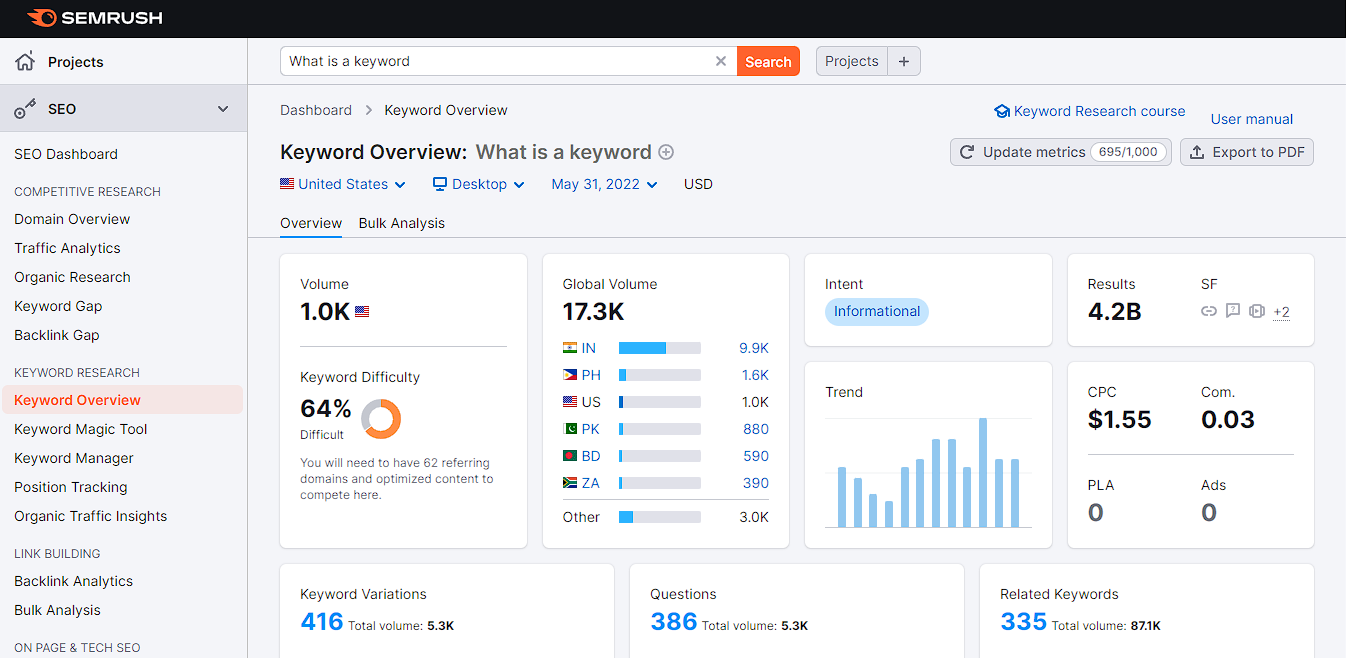
The paid keyword research tool Search provides you with a lot of data and information about any keyword you are looking for (search volume, the strength of competition, CPC, etc.).
It's also great at analyzing competitors; all you have to do is make a list of your competitor's websites, enter the name of the competing domain on SEMrush and then get all the words they use.
Ahrefs Keywords Explorer
Many people may think that I honor a tool to detect backlinks only, but Ahrefs also contains a keyword research tool such as SEMrush, providing all the information about keywords such as search volume, degree of difficulty, and click price, and others.
KeywordTool.io
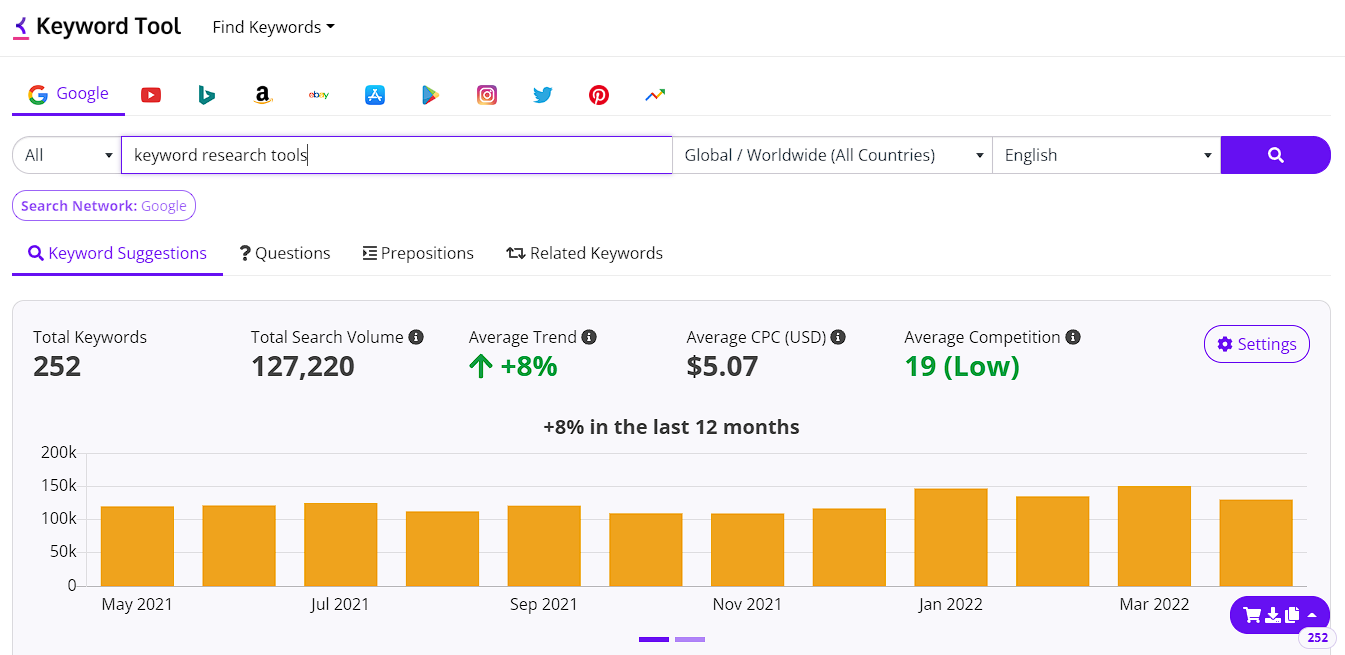
It is like Ashraf and Simmers in the data it provides about keywords, but what distinguishes it is that it gives many suggestions when analyzing competitors. When analyzing the competitor's site, the tool will list keywords that you can use based on this analysis.
Moz Keyword Explorer
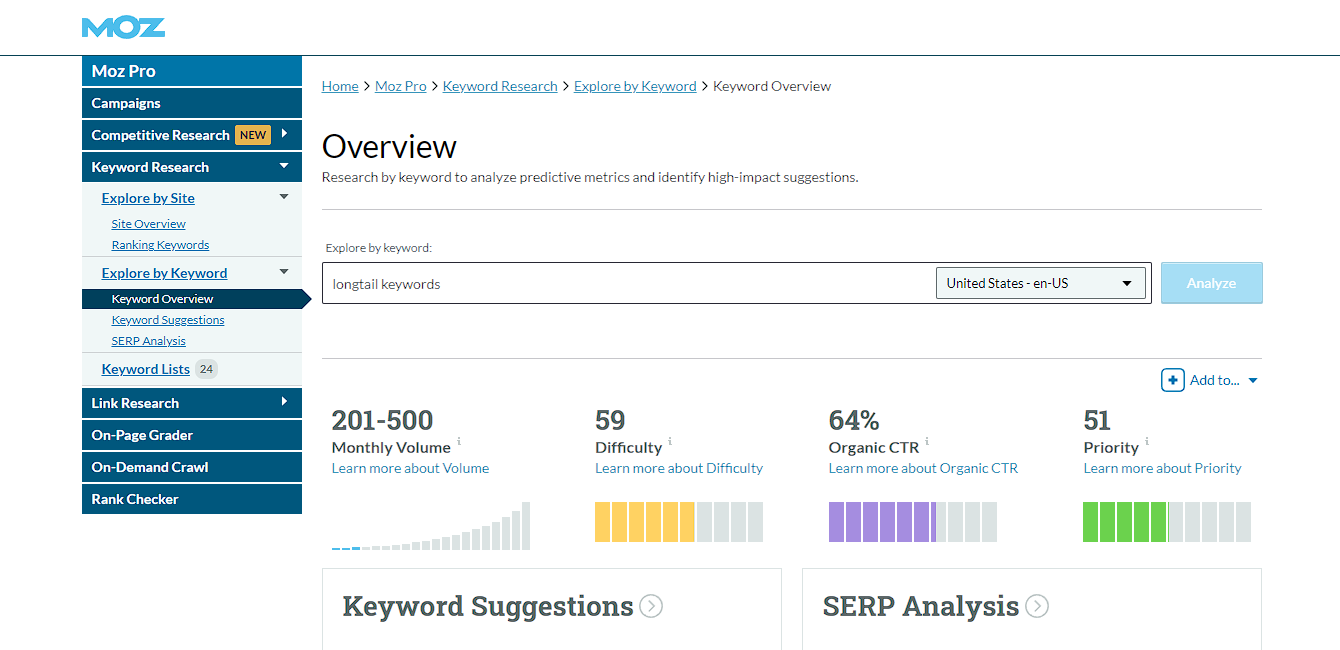
MOZ gives you all the data on the words you searched for, but MOZ word explorer gives you two features that you may not find in other tools ("Organic CTR," "Priority"), and they let you know how many clicks to expect for the target search word.
So you can use these features to find the keywords that bring you the most traffic from Google.
KWFinder tool
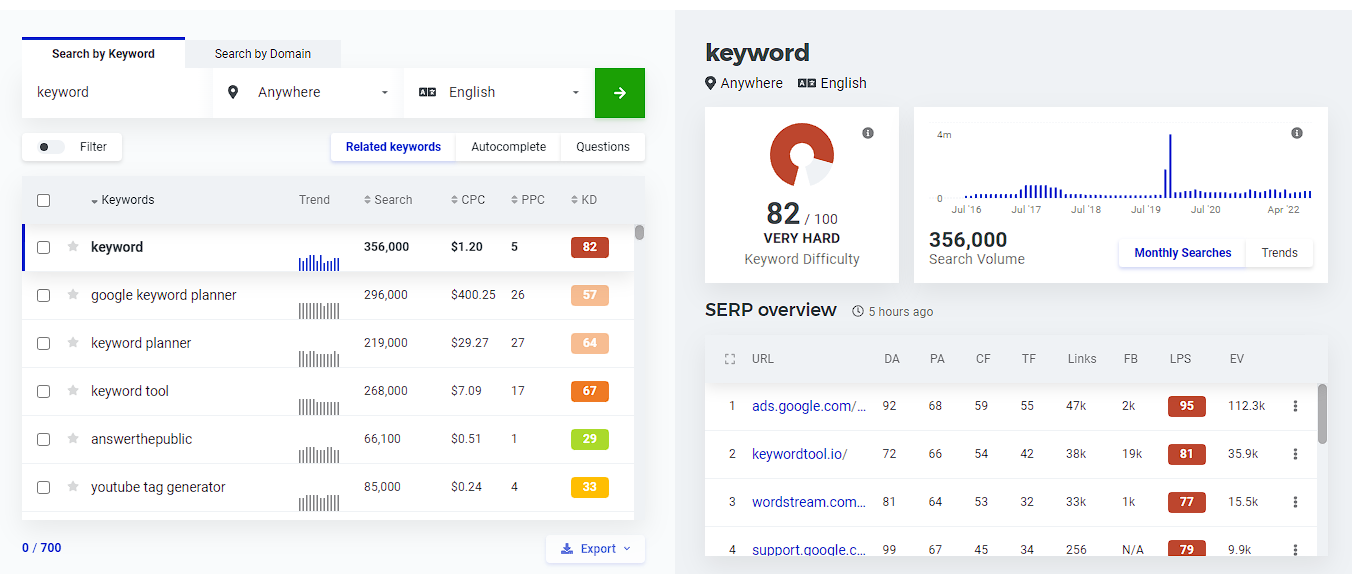
This tool is easy, it gives you the same information that other tools provide, such as the search rate for the word, the price of the click, and the strength of the competition, but it is primarily distinguished in the word difficulty report, as it gives the degree of difficulty directly next to the keyword.
How do you get the words of competitors?
If we assume that you do not know anything about the SEO of your site and how to make a word plan, and you want to start targeting keywords at first, the solution is simple of which.
Here's how to do it with SEMrush:
Enter a competitor's domain name in the SEMrush keyword research bar above and choose the target country.
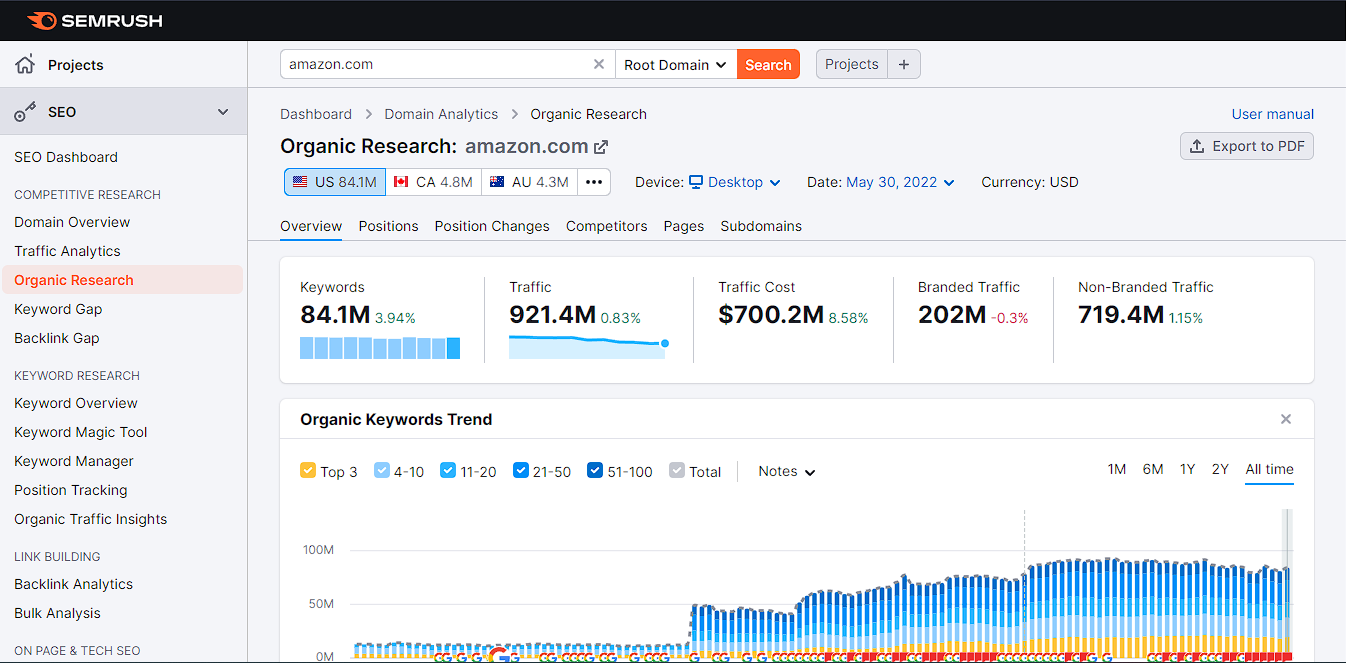
In the Top Organic Keywords list, you will find the top five keywords of the competing site; click on View Full Report to see all the words and basic information about them.
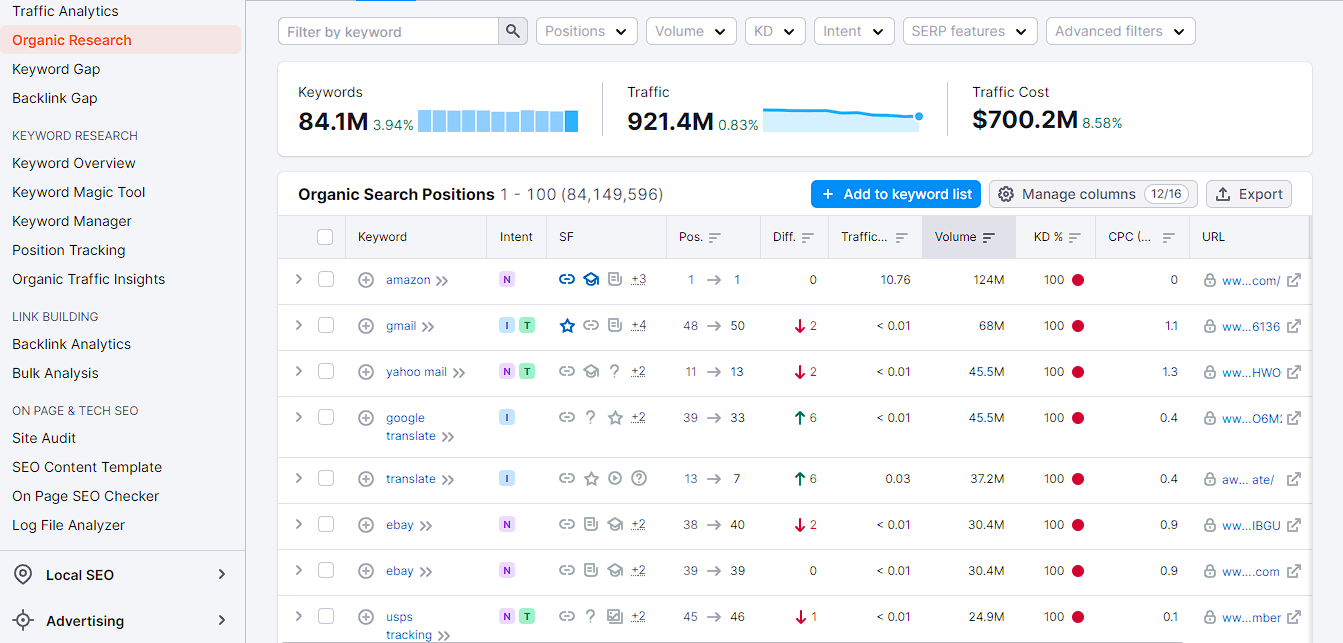
Choose longtail words that are easy to compete with, have a reasonable monthly search rate, and target them.
Use free keyword research tool.
As we know, Google Ads is the free tool available on the Internet to search for keywords, but Google is deliberately hiding some data unless you use an advertising campaign.
But don't worry, you can use other free tools specialized for keyword research, and you will get a deep and high-quality search through my tools (Google Search Console and Google Analytics); some may not know that these two tools are among the best keyword research tools, let's see.
Using Google Search Console
At first, it is necessary to add the website to Google Search Console, as the (GSC) tool is one of the best tools for determining actual search queries on Google, through which you can find out if your site is already appearing in the search for the right words or not.
You have to open the Google Search Console control panel, then Performance → Search results; all the queries are found here.
You can sort the words in front of you through the various options according to appearances or clicks, as clicks show the terms through which users reach your pages and click on them.
Now How do you search for Keywords?
When you click on any existing phrase, you will see the click-through rate (CTR) and the word's position from the search, and you will find a high CTR, which indicates that your page is relevant and meets the intent of the searcher.
A low CTR with many impressions indicates that your keyword is not relevant to the search or lacks a suitable title and meta description; here, you have to reformulate the titles and description of the page again, and of course, using GuinRank, you will get excellent results.
If you find many search queries that are not relevant to your site's content, you will have to reconsider your content strategy and make a new content marketing plan.
Use of Google Analytics
In Google Analytics, the data collection method is different from Google Console, where Analytics is based on clicks only, but the two tools are closely related.
Analytics (GA) gives you deep data and information about the words and the pages related to them, how long the visitors stayed on the pages of your site, and what pages you navigate to the site and others. You should know that you have to link Google Console with Analytics to get accurate data.
To start a search (Acquisition → Search Console → Queries), you can see the same information as Google Console.
Which keyword will you find click count and bounce rate? Keywords with high clicks and low bounce rates are relevant to your target audience; you should use related and longtail keywords to increase targeting.
YouTube Keyword Research
As a YouTube channel owner, you must learn to use YouTube keywords correctly to reach the largest audience.
We recommend that you use the search methods that we explained in the article to get the best search words related to your target audience, the correct use of the phrase ensures that you are more likely to appear on the YouTube search engine and get more views.
After selecting the word:
- Run to GuinRank.
- Write and analyze a specific keyword on Keyword Analyzer.
- Lead to Content Optimizer to write your video description.
With the tool, you will find the most important tags that you can add to increase targeting, and you can learn more about YouTube keywords from here.
Using GuinRank With Keywords
GuinRank is closely related to keywords. Suppose writers or SEO specialists need to be the head in a primary keyword quickly. They can use the GuinRank tool to determine keyword difficulty, analyze the word, study competitors, and know the most critical questions.
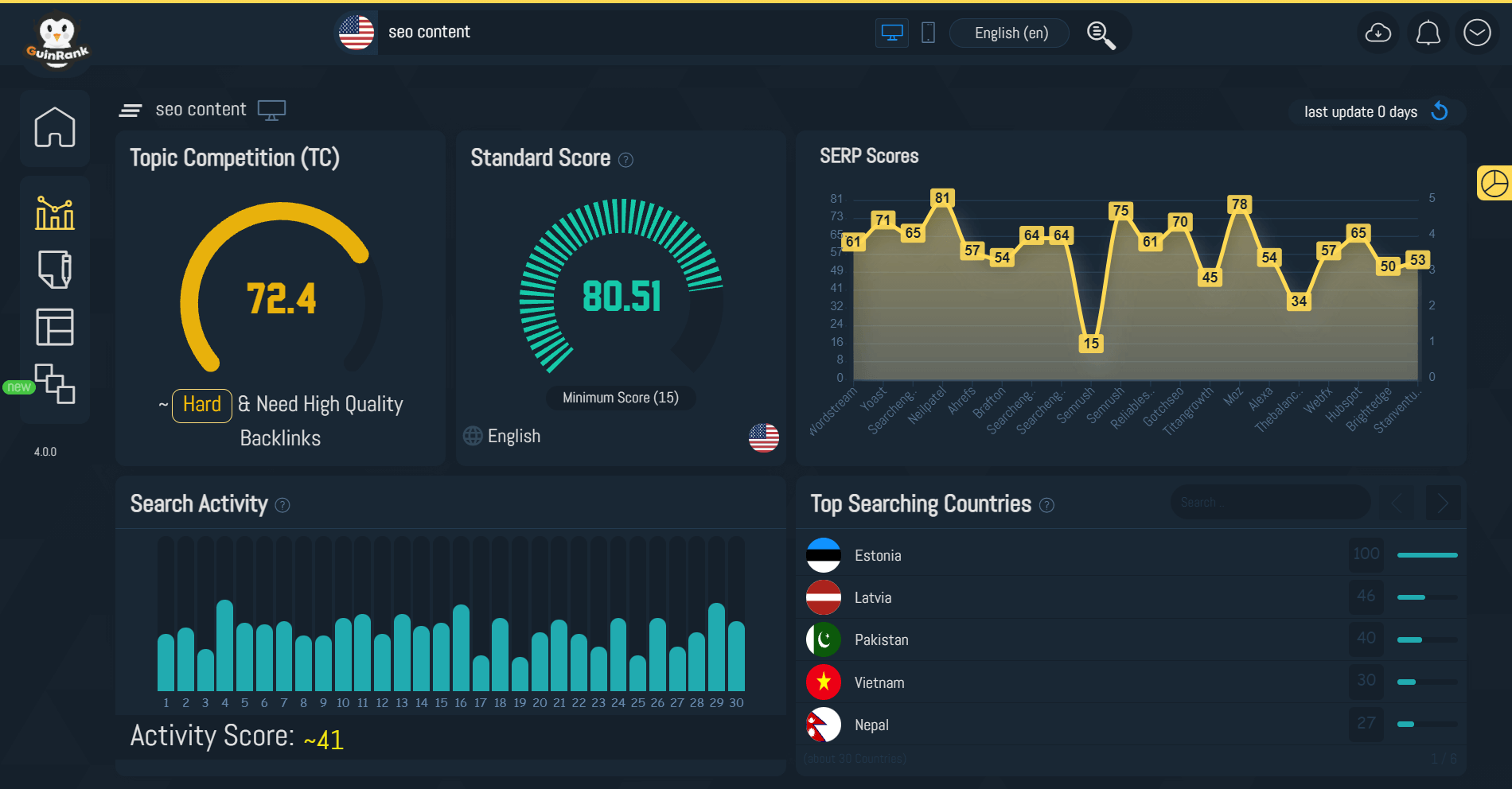
Then write the content on the content optimizer tool, which gives you the essential words present in the article to register your content without keyword stuffing and have a high-quality and unique essay ranking in the search engines.
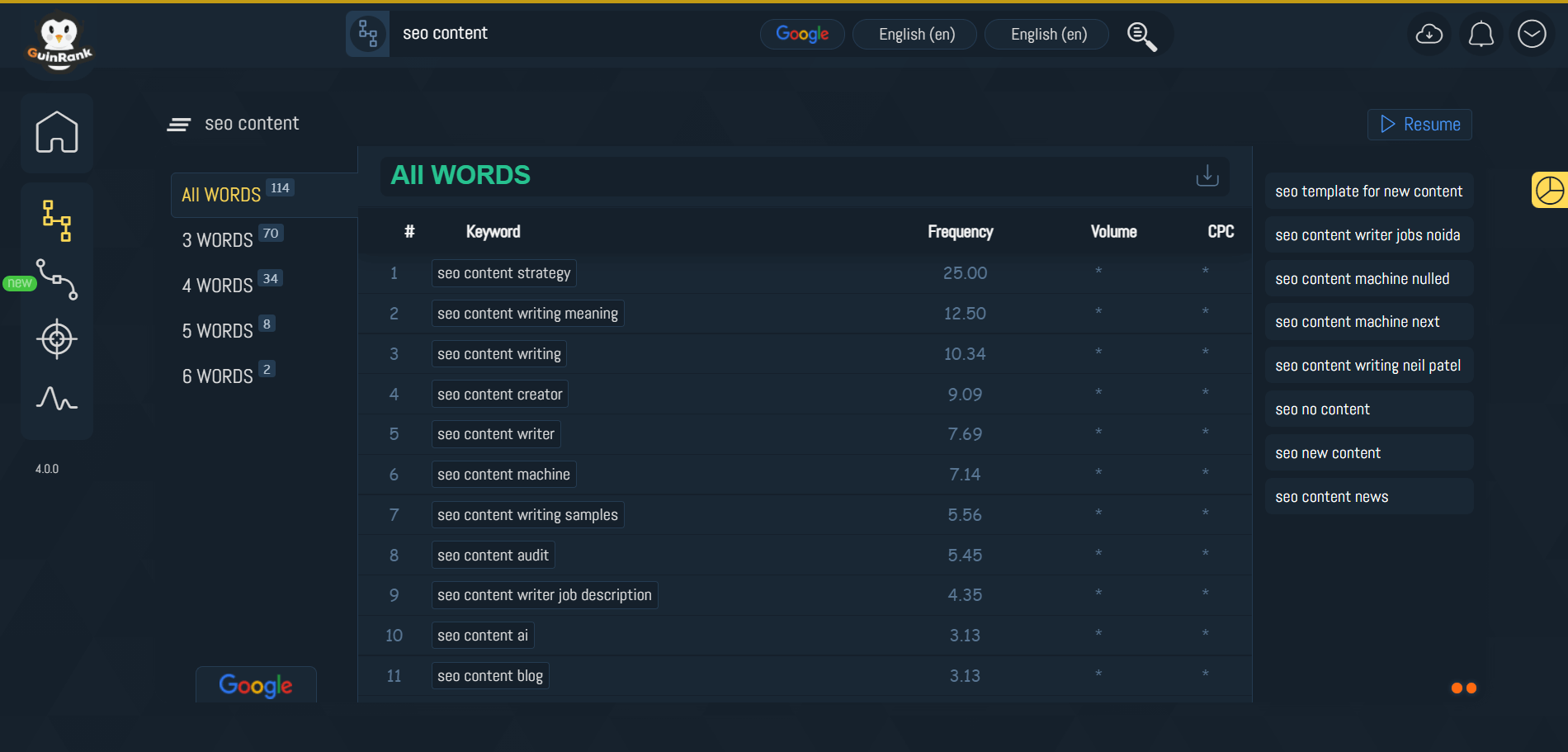
You should know that GuinRank includes eight tools that help you write all kinds of content, so we suggest you read the articles related to the tool to understand how to use it simply.
Types of Keywords
There are four types of keywords, and each type has a specific description, and they include:
- Informative keywords: a classification by which searchers often look for answers to a question or information about something.
- Navigational keywords: a classification to search for a website or particular web page.
- Commercial keywords: These are the keywords for searching about brands or products.
- Transactional keywords: They are concerned with buying or taking specific actions.
The article explained what a keyword is? And how to search for main keywords using the essential keyword extraction tools.
- Share
- Facebook
- Twitter
- Pinterest
- Email
- Statistics
- Seen : 3535
- View : 147
- Amp : 3496
- Tags
- Comments
- Disqus
COMPANY & LEGAL
Information
Contact Us
- 65i North Broad Street, Suite 206, Middletown, Delaware (DE)
- support@guinrank.com
